correct location set in your preferences?
http://www.bing.com/preferences.aspx
Turn on “Include Actual Execution Plan” before running the below quries in Sql server
DBCC FREEPROCCACHE
SET STATISTICS IO ON
SET STATISTICS TIME ON
Select * from Table_Name ;
New features in Microsoft visual studio 2012
1.Improving quality with unit tests unit tests and fakes
2.Multi-tasking with My Work
3. Easily reproducing issues through manual testing
4. Managing lab environments for testing
5. Using layer diagrams to design and validate your architecture
6. Improving architecture through modeling
7. Coordinate your team with agile project management
8. Visualize the impact of a change
9. Finding and managing cloned code
10.Easily testing user interfaces with Coded UI tests
11.Using Code Review to Improve Quality
12.Multi-tasking with My Work
13.Load testing applications in Visual Studio
14.Improve unit testing workflow with these Test Explorer improvements
15.Debug visually with Code Map debugger integration
You should be familiar with this question also before going to any interview
How to sort numbers in c#
For example I want to sort these given numbers 40,85,69,125,1,83,5,895,1000
C# syntax :
using System;
using System.Collections.Generic;
using System.Linq;
using System.Text;
namespace SortingNumbers
{
class Program
{
static void Main(string[] args)
{
int[] array = {40,85,69,125,1,83,5,895,1000};
array = (from a in array orderby a ascending select a).ToArray();
foreach (int i in array)
{
Console.WriteLine(i);
Console.ReadLine();
}
}
}
}
How to reverse sting value in c#
C# program to reverse as string using for loop
using System;
using System.Collections.Generic;
using System.Linq;
using System.Text;
namespace ConsoleApplication1
{
class Program
{
static void Main(string[] args)
{
string Str, Revstr = “”;
Console.Write(“Enter A String : “);
Str = Console.ReadLine();
for (int i = Str.Length – 1; i >= 0; i–)
{
Revstr = Revstr + Str[i];
}
Console.WriteLine(“Reverse String Is {0}”, Revstr);
Console.ReadLine();
}
}
}
OUTPUT :
Enter a string : RAJESH
Reverse String Is : HSEJAR
How to Print Even numbers:
using System;
using System.Collections.Generic;
using System.Linq;
using System.Text;
namespace ConsoleApplication1
{
class Program
{
static void Main(string[] args)
{
Console.WriteLine(“Please enter your target”);
int targetNumber = 0;
targetNumber = Convert.ToInt32(Console.ReadLine());
for (int i = 0; i <= targetNumber; i = i + 2)
{
Console.WriteLine(i);
}
Console.ReadLine();
}
}
}
OUTPUT:
Please enter your target = 5
0
2
4
Similarly Print ODD Numbers:
using System;
using System.Collections.Generic;
using System.Linq;
using System.Text;
namespace ConsoleApplication1
{
class Program
{
static void Main(string[] args)
{
Console.WriteLine(“Please enter your target”);
int targetNumber = 0;
targetNumber = Convert.ToInt32(Console.ReadLine());
for (int i = 0; i <= targetNumber; i = i + 3)
{
Console.WriteLine(i);
}
Console.ReadLine();
}
}
}
Increment a numerical string
using System;
using System.Collections.Generic;
using System.Linq;
using System.Text;
namespace ConsoleApplication1
{
class Program
{
static void Main(string[] args)
{
string s = “12345”;
s = (int.Parse(s) + 1).ToString();
Console.WriteLine(s);
Console.ReadLine();
}
}
}
OUTPUT
12345
12346
Increasing an Array :
using System;
using System.Collections.Generic;
using System.Linq;
using System.Text;
namespace Increase_Array
{
public class Routine
{
public static void IncreaseArray(ref string[] values, int increment)
{
string[] array = new string[values.Length + increment];
values.CopyTo(array, 0);
values = array;
}
}
public class Program
{
private static void Show(string[] ns)
{
foreach (string name in ns)
Console.WriteLine(“Name: ” + name);
}
static void Main(string[] args)
{
string[] names = new string[5];
Console.WriteLine(“Length of names = ” + names.Length.ToString());
Console.WriteLine(“”);
names[0] = “Alexander”;
names[1] = “Paulette”;
names[2] = “Gertrude”;
names[3] = “Hélène”;
names[4] = “Patricia”;
Show(names);
Routine.IncreaseArray(ref names, 5);
Console.WriteLine(“\nLength of names = ” + names.Length.ToString());
Console.WriteLine(“”);
names[5] = “Alain”;
names[6] = “Gerogette”;
Show(names);
Console.WriteLine(“”);
}
}
}
This would produce:
Length of names = 5
Name: Alexander
Name: Paulette
Name: Gertrude
Name: Hélène
Name: Patricia
Length of names = 10
Name: Alexander
Name: Paulette
Name: Gertrude
Name: Hélène
Name: Patricia
Name: Alain
Name: Gerogette
Name:
Name:
Name:
Press any key to continue . . .
This course is developed with the collaboration between experienced professionals and various companies to help them with .NET oriented development
There are 500+ companies looking for fresh graduates who have complete knowledge in the area of VB.NET, C# and ASP.NET. The companies, after hiring, generally spend a lot of time and money for training in the area of .NET. This course provides real life training for software development before graduates join a company. This will help the companies to save time and money spent on training the fresher’s before they become productive.
We give them lot of practical knowledge than just concentrating on theory part. The course helps in building great skills in the areas of .NET, where the students can use their ideas to develop their own platform. We prepare them to gain exposure towards software development and help them to work from day one.
The only requirement is for the students to have access to a laptop or PC to install required software’s and works on real problems as a part of this course. Students also learn VB.NET, C# and ASP.NET.
Course consist of prepared lecture notes, videos of lectures, live access to teachers for 12 hours a day, hundreds of real life assignments plus sharing of best assignments from class.
Software development is a group activity where the students has to interact with each other, For this purpose we provide a discussion board where the students can comment on each other’s code and work on group projects to prepare for working as software developer
We provide the access to the hiring companies where they can view the projects done by students, so they can select best overall programmers for their jobs.
Who can take the .NET training?
Course is open to working professionals, recent graduates & students. No previous programming experience is required
Only requirement is that students have a strong desire to have a career as .NET developer and be willing to work real hard in learning and doing all assignments.
Got any queries? Talk to the counselor
Ph: +91-7760355330
WEB SERVICES
The HTTP protocol is the most used Internet protocol.
Web services platform elements:
We will explain these topics later in the tutorial.
Reusable application-components.
There are things applications need very often. So why make these over and over again?
Web services can offer application-components like: currency conversion, weather reports, or even language translation as services.
Connect existing software.
Web services can help to solve the interoperability problem by giving different applications a way to link their data.
With Web services you can exchange data between different applications and different platforms.
What is SOAP?
SOAP is an XML-based protocol to let applications exchange information over HTTP.
Or more simple: SOAP is a protocol for accessing a Web Service.
Read more about SOAP on our Home page.
WSDL is an XML-based language for locating and describing Web services.
Read more about WSDL on our Home page.
UDDI is a directory service where companies can register and search for Web services.
Example : FirstService.asmx
<%@WebServicelanguage=”C#”class=”FirstService”%>
using System;
using System.Web.Services;
using System.Xml.Serialization;
[WebService(Namespace=“http://localhost/MyWebServices/”)]
publicclassFirstService : WebService
{
[WebMethod]
publicint Add(int a, int b)
{
return a + b;
}
[WebMethod]
publicint Substract(int x,int y)
{
return x-y;
}
[WebMethod]
publicString SayHello()
{
return“Hello World”;
}
}
ASP.NET Button Click EVENT
protectedvoid Button1_Click(object sender, EventArgs e)
{
FirstService mySvc = new FirstService();
Label1.Text = mySvc.Substract(Int32.Parse(TextBox1.Text), Int32.Parse(TextBox2.Text)).ToString();
}
Caching
When a user request a server we know asp pages will load the data dynamic content
For example :MI Home page ,there we can able to view differnet modules loaded in the home page dynamically when there is changes in Database. without the need for the administrator to change the page content every time something changes in the data store will reflect into Home page dynamically.
Disadvantage is the overhead in creating the pages for every user request.
ASP.NET provides support for "caching" which will help us solve this problem to a great extend. It can cache [store in memory] the output generated by a page and will serve this cached content for future requests. And this is useful only in the second scenari
In a simple way we can say as on using caching we can able to store the expensive data on a single request for later use (This helps you to avoid multiple request to fetch the data)
Caching a page :
To work with caching we have to define an attributes at the top of the page as :
@OutputCache directive at the top of the page
In Caching we have to use 2 Different attributes
1.Duration (Duration helps that how much time a cache should hold in an cache object)
2.VaryByParam (it handel the querystring parameters to vary the cache Like “ID”)
Syntax :
<%@OutputCache Duration=5VaryByParam="id"%>
in the above syntax we need to observe that
Duration is 5 Seconds
VaryByParam is holding the “id” parameter.
If you want to specify multiple varybyparam in a single attribute we have to use “semicoln” to seperate the parameters name .
If we specify the VaryByParam attribute as *, the cached content is varied for all parameters passed through the querystring.
If we want to generate different content for different browsers
VaryByCustom="browser"(This helps you to work with different browser with different dynamic content )
Caching page fragments :
Page fragment cache is used to hold just portions of a page. That means we can able to hold portion of a page .
For Example :
we might have a header for our page which will have the same content for all users. There might be some text/image in the header which might change everyday. In that case, we will want to cache this header for a duration of a day.
In real time senario is User Control
The solution is to put the header contents into a user control and then specify that the user control content should be cached. This technique is called fragment caching.
Syntax:
<%@ OutputCache Duration=10 VaryByParam="None" %>
Data Caching :
If we want to store the data in a string then we can go for data caching .
We can store objects in memory and use them across various pages in our application.
This feature is implemented using the “Cache” class.Objects can be stored as name value pairs in the cache
How to store the Data cachi object as below syntax
Cache["name"]="Smitha";
Retreive
if (Cache["name"] != null)
Label1.Text= Cache["name"].ToString();
To insert objects into the cache, the Add method or different versions of the Insert method of the Cache class can be used. These methods allow us to use the more powerful features provided by the Cache class. One of the overloads of the Insert method is used as follows:
Syntax :
Cache.Insert("Name", strName,
new CacheDependency(Server.MapPath("name.txt"),
DateTime.Now.AddMinutes(2), TimeSpan.Zero);
Points of interest
If there are old ASP pages in your website which use the Response.Expires property to cache page output, they can be retained as such. ASP.NET supports this property as well.
The Insert method of the Cache class will overwrite any existing item with the same key name.
The CacheItemPriority.NotRemovable priority value can be used with Cache.Insert method to set the priority level of an item so that the item will not be removed from the cache during scavenging.
What is the difference between Silverlight 1.0 and 2,3,4?
Silverlight 1.0 : Silverlight 1.0 was released in September 2007 ,Silverlight 1.0 supports Javascript Programming Language ,Javascript Language is used to interact with silverlight objects that are executed with in silverlight player int the browser.
Silverlight 2.0 : Silverlight 2.0 was released in Last 2008,Silverlight 2.0 has the abiliyt to create RIA application using code-behind programming model used in WPF,Windows Forms,Web Form Development.
Silverlight 3.0 : Silverlight 3.0 was released in Mid 2009 , which have a capability to create rich user interface , 3D Graphics and Media .
Silverlight 4.0 : Silverlight 4.0 was released in 2010, which was more advanced when compared with 3.0, it has the capability to create Rich internet based application ,as well as a richer feature set for accessing local filesystem and COM resources in richer,and out browser experience .
What is Silverlight Plug-In?
When the client first request a silverlight application , Application will not load in the browser because Silverlight plug in should be installed in the client machine because There will be non-intrusive image on the page where the Silverlight content would have rendered that gives a link to download the player.We can download the silverlight in 2 way.
Standard Installation : Standard Installation means we can download the file from the browser it self when the client request silverlight application.
Prompt : you are prompted to install Silverlight in-place with a download prompt,
Whats new is silverlight 4 ?
Silverlight 4 Is more advanced when compared with silverlight 2 and 3.
Silverlight have great features like
XAML
NET Framework support
Graphics and animations
Page layout and design
User interface controls
Audio and video, including capturing audio and video
Local data storage
Out-of-browser capability
Local filesystem access
Navigation Framework
Ink support
Network access
Data binding
Printing
Drag and Drop
Deep Zoom
What is XAML?
Since the drawn of visual studio , there is always code and the design are seperated ,hence developer will write the code and designer will design the web pages(like : web designer) Hence developer and designer will always use different tools to develop an web application.
So , In order to over come this problem Microsoft has introduced XAML(Extension Application Markup Language)Language,A developer can able to take the XAML Markup and he can use it directly in the project file because partial classes and code-behind files in Visual Studio 2010 allow you to separate the code logic from the layout and control definitions,
Simply we can say it as XAML will seperate the code logic from the layout and control defintions.
For Example:
if you write a code like <TextBlock /> in XAML file.it means you are actually creating a new instance of the TextBlock class like this:TextBlock t = new TextBlock();
Graphics and Animation in Silverlight:
Silverlight is an advanced technology where we can able to create Graphic interfaces and Complex animations like :
2D and 3D Graphics
Pixel , Blure and dropdown shadow .
Animation Strings and Bounce effects
Local Font and rendering text.
What is EllipseGeometry in silverlight ?
EllipseGeometry is an attribute in XAML language,where we can able to change the shape of an Image from rectangle to Ellips shape by defining the radius X and radius Y.
Syntax :
<Canvas>
<Image
Source=”Images/elk.jpg”
Width=”200” Height=”150”>
<Image.Clip>
<EllipseGeometry
RadiusX=”100”
RadiusY=”75”
Center=”100,75”/>
</Image.Clip>
</Image>
</Canvas>
Page Layout and Designs in silverlight ?
Canvas — An absolute positioning panel that gives you an area within which you can position
child elements by coordinates relative to the Canvas area. A Canvas can parent any
number of child Canvas objects.
Grid — Similar to an HTML table, it’s a set of columns and rows that can contain child
elements.
StackPanel — A panel that automatically arranges its child elements into horizontal or vertical
rows
DockPanel — Used to arrange a set of objects around the edges of a panel. You specify
where a child element is located in the DockPanel with the Dock property.
WrapPanel — Allows the arrangement of elements in a vertical or horizontal list and has elements
automatically wrap to the next row or column when the height or width limit of the
panel is reached.
What are the User Controls in Silverlight 4 :
Silverlight contain around 34 controls
How can we use Media Element is Silverlight ?
We can embed Media files in silverlight page by just adding a simple attribute “MediaElement” with destination source from the Hard Disk
Syntax :
<MediaElement Source=”Images/MyVideo.wmv” />
Silverlight supports the following Media Formates
WMV 1,2,3,4 ,WMVC1,H.264,and Audio Formates like WMA 7,8,9,10 ,AAC,MP3
Navigation Framework in Silverlight ?
You can acheive this functionality using 2 silverlight controsl
1.Frame
2.Page Control
Using Frame and Page Control you can able to partision the view into 2 XAML files in a single silverlight page .
Syntax :
<navigation:Frame x:Name=”Frame”
Source=”/Views/HomePage.xaml”
HorizontalContentAlignment=”Stretch”
VerticalContentAlignment=”Stretch”
Padding=”15,10,15,10”
Background=”White”/>
What is Data Binding in Silverlight ?
Similarly to the data-binding features in WPF, Silverlight supports data-bound controls, XAML
markup extensions, and support for data context binding. Most of the time, your bindings are set
up in XAML, which is where the markup extensions come into play. In the following XAML, the
Text property of the TextBlock element uses the Binding markup extension to bind the Title field
from the data source:
<TextBlock x:Name=”Title”
Text=”{Binding Title, Mode=OneWay}” />
The field Title from the original data source is retrieved from the data content of the control’s parent element; in this case, the TextBlock could be contained in a Canvas or Grid object. Once you
set the DataContext property for the parent element, the data contained in that object is available for binding to anything it contains. A more complete example of this data binding looks like this:
<Canvas x:Name=”rootCanvas” Background=”White” >
<TextBlock x:Name=”Title”
Text=”{Binding Title, Mode=OneWay }” />
<TextBlock x:Name=”Name”
Text=”{Binding Title, Mode=OneWay }” />
</Canvas>
You would then set the context in the code as follows:
LayoutRoot.DataContext = dataList;
What are the Silverlight project files that are created by Visual Studio.
When you create a silverlight application
visual studio will create follow file in the silverlight application
AppManifest.xml
AssenblyInfo.cs/Vb
References
App.Xaml
MainPage.Xaml
Web Application files created by visual Studio.
AssemblyInfo.cs/Vb
ClientBin Folder
TestHello.aspx
TestHello.Html
Silverlight.js
Web.config
What is Xap file in silverlight ?
Xap is a unit of Deployment in silverlight Application .
Xap extension is ZIP , it is like a compressed file – means multiple files are contained in a single Xap file.
When a browser navigates to a page that has a Silverlight object tag on it, the Silverlight
plug-in is activated, and the XAP file specified in the source parameter in the HTML page begins to
download.
Simply we can say it as when we debug the silverlight application first time , Xap file will be downloaded into the Clientbin folder.
What is Attaching to a Process to Debug in silverlight?
Using Attaching to a Process to Debug in visual studio .Net
To Develop a silverlight Application we need the following requirements.
1. Microsoft Visual Studio .Net (Latest Version is VS 2010)
2. Silverlight SDK kit
3.Experssion Blend .(Which is used to Design graphics,Animation etc through Experssion Blend in silverlight)
4. Operating system which support all the above
Note: Windows xp, windows vista,windows server ,MAC will support to develop the silverlight application.
Why should we use Silverlight ?Microsoft has launched visual studio .Net where developer can able to develop both Windows Base Application and Web Based Application .
When a company want to Maintain Same application Windows and Web Based Application(Eg:Application Name as My_Application)for both Windows and Web Based Application , it is very Difficulty to maintain same User Graphics , same User Interface , Same Appeariance , ect... for both Windows and web base Application ie: My_Application .
So in order to over come this problem Microsoft has introduced WPF ,to create a rich Application which helps you to create Graphics ,Animations, 3D -Graphics,Motion Pictures Ect ....
WPF was introduced by new style of XAML (Extension Application Markup Language)Language.in this we have 2 types.
. Web Browser WPF
. WPF Application
both versions is the same and it provides a rich UI better than a normal ASP.Net and Windows application.
Again we have problem we have to maintain 2 applications for both Web Browser WPF and WPF Application
In order to overcome this problem Microsof has introduced SILVERLIGHT .Silverlight is OUT BROWSER Application ,Any Silverlight application can be converted into an Out-Of-Browser application and as well as revert it into a web application. The application will have the power of the desktop but delivered by the web.
This section will cover the most asked questions on Silverligh. So have a look on the following and do revise it when ever you go for the Silverlight
What is Microsoft Silverlight?
Which platforms Silverlight supports?
Which browsers Silverlight supports?
What are the system requirements for Silverlight?
What is the difference between Silverlight 1.0 and 2?
What is Silverlight Plug-In?
What is Silverlight Runtime?
What is Silverlight SDK?
What is .xap file?
What is Silverlight.js file?
What is the use of ClientBin folder?
Explain how can Silverlight use ASX files.
Explain Silverlight application life-cycle
What are the main features and benefits of Silverlight?
Which language is Silverlight developed in?
What are the other RIA technologies besides Silverlight?
What is meant by RIA?
Explain Silverlight architecture.
Difference between WPF and Silverlight
What are the limitations of using external fonts in Silverlight?
Describe how to perform Event handling in silver light
Explain how to add the reference of a Class library project in Silverlight application project
What is Silverlight.js file? Explain with an example.
What is a .xap file? Explain with an example.
Explain how can Silverlight use ASX files.
What is the role of Silverlight Plugin in the Silverlight Application Life-Cycle?
Explain the purpose of Storyboard.TargetProperty.
Why is XAP important?
How does XAP work?
What is Clipping in Silverlight?
What is the parent xaml tag of Silverlight page? Explain its purposes.
Explain with example how to change the default page of the Silverlight application.
How many xaml files are created When you create a new project in Silverlight through Visual Studio and what are the uses of those files?
What are the programming language that can be used to write the backend of the Silverlight application?
Explain how to set Silverlight contents width as 100%.
Can you provide a list of Layout Management Panels and when you will use them?
Explain how to apply style elements in a Silverlight project?
What are the main features and benefits of Silverlight?
When would one use Silverlight instead of ASP.NET AJAX?
When would a customer use Silverlight instead of Windows Presentation Foundation (WPF)?
Does Silverlight have a System.Console class? Why?
What are the properties that have to be initialized for creating a Silverlight control using createSilverlight()?
Explain the Path instructions in XAML
Explain the resemblance between CSS and Silverlight, regarding overlapping objects.
What kind of Brushed does Silverlight support?
Explain the mouse events that Silverlight currently supports.
Difference between MouseLeftButtonDown and MouseLeftButtonUp in Silverlight.
What is the function used for removing an event listener?
How would you implement Drag-and-drop in Silverlight?
What are the properties of the eventArgs argument when capturing keyboard events?
What is the function used to get a reference to an object inside the Silverlight control?
What objects support tranformations? What are the transformations that Silverlight supports for the elements?
Explain the steps needed to be performed in order to create an animation in XAML
What are the animation types supported by Silverlight?
Explain the concept of KeyFrame. What is the difference between Silverlight and Flash regarding animations?
Explain how to control animation from JavaScript code.
How could you determine the media position when playing a video in Silverlight?
Explain the ways of accessing the Silverlight control from JavaScript?
What are the three units of information that the Silverlight plug-in exposes to JavaScript?
How could you modify XAML content from JavaScript?
What are the necessary step that need to be performed in order to download content from within Silverlight?
What ASP.NET control can embed XAML into ASP.NET pages?
Does Silverlight supports database connectivity? Explain
What is the codec Silverlight supports for HD streaming?
How can IIS improve Silverlight Streaming?
How to create hyperlinks in silverlight(in windows presentation foundation)?
What is SMPTE VC-1?
What is XAML? Are XAML file compiled or built on runtime?
What are dependency properties in silverlight?
How to implement the style in Silverlight?
What are the different development tools used in Silverlight?
What are the different important files that are used in Silverlight?
Write the code to populate the controls in Silverlight
What are the steps required to set the controls in silverlight?
What is the purpose of control templates in Silverlight?
What are the different resource properties specifying a style?
What are the modes that are provided in Silverlight?
Explain the element tree in Silverlight architecture
How to use XAML namescope in Silverlight?
How to use XAML namescope at run time?
What is the function of an object tree used in Silverlight?
What is the procedure to add an event handler in managed code?
How the even routing method works in Silverlight?
What are the different event modes in Silverlight?
What is the difference between logical and Visual tree?
What are the different classes used in Visual tree?
How does the rendering engine work in Silverlight?
What does rendering engine in the Silverlight includes?
What is the difference between Glyph cache and Image cache?
Learn More Important Interview Questions on WCF >>
1. What is ASP?
Active Server Pages (ASP), also known as Classic ASP, is a Microsoft’s server-side technology, which helps in creating dynamic and user-friendly Web pages. It uses different scripting languages to create dynamic Web pages, which can be run on any type of browser. The Web pages are built by using either VBScript or JavaScript and these Web pages have access to the same services as Windows application, including ADO (ActiveX Data Objects) for database access, SMTP (Simple Mail Transfer Protocol) for e-mail, and the entire COM (Component Object Model) structure used in the Windows environment. ASP is implemented through a dynamic-link library (asp.dll) that is called by the IIS server when a Web page is requested from the server.
2. What is ASP.NET?
ASP.NET is a specification developed by Microsoft to create dynamic Web applications, Web sites, and Web services. It is a part of .NET Framework. You can create ASP.NET applications in most of the .NET compatible languages, such as Visual Basic, C#, and J#. The ASP.NET compiles the Web pages and provides much better performance than scripting languages, such as VBScript. The Web Forms support to create powerful forms-based Web pages. You can use ASP.NET Web server controls to create interactive Web applications. With the help of Web server controls, you can easily create a Web application.
3. What is the basic difference between ASP and ASP.NET?
The basic difference between ASP and ASP.NET is that ASP is interpreted; whereas, ASP.NET is compiled. This implies that since ASP uses VBScript; therefore, when an ASP page is executed, it is interpreted. On the other hand, ASP.NET uses .NET languages, such as C# and VB.NET, which are compiled to Microsoft Intermediate Language (MSIL).
4. In which event are the controls fully loaded?
Page load event guarantees that all controls are fully loaded. Controls are also accessed in Page_Init events but you will see that view state is not fully loaded during this event
5. How can we identify that the Page is Post Back?
Page object has an “IsPostBack” property, which can be checked to know that is the page posted back.
6. What is the lifespan for items stored in ViewState?
The items stored in ViewState live until the lifetime of the current page expires including the postbacks to the same page.
7. How information about the user’s locale can be accessed?
The information regarding a user’s locale can be accessed by using the System.Web.UI.Page.Culture property.
8. What is the difference between SQL notification and SQL invalidation?
The SQL cache notification generates notifications when the data of a database changes, on which your cache item depends. The SQL cache invalidation makes a cached item invalid when the data stored in a SQL server database changes.
9. Which is the parent class of the Web server control?
The System.Web.Ul.Control class is the parent class for all Web server controls.
10. Can you set which type of comparison you want to perform by the CompareValidator control?
Yes, by setting the Operator property of the CompareValidator control.
11. What is the behavior of a Web browser when it receives an invalid element?
The behavior of a Web browser when it receives an invalid element depends on the browser that you use to browse your application. Most of the browsers ignore the invalid element; whereas, some of them display the invalid elements on the page.
12. What are the advantages of the code-behind feature?
The code-behind feature of ASP.NET offers a number of advantages:
13. How do you sign out from forms authentication?
The FormsAuthentication.Signout() method is used to sign out from the forms authentication.
14. What is AutoPostBack?
If you want a control to postback automatically when an event is raised, you need to set the AutoPostBack property of the control to True.
15. What is the function of the ViewState property?
The ASP.NET 4.0 introduced a new property called ViewStateMode for the Control class. Now you can enable the view state to an individual control even if the view state for an ASP.NET page is disabled.
16. Why do you use the App_Code folder in ASP.NET?
The App_Code folder is automatically present in the project. It stores the files, such as classes, typed data set, text files, and reports. If this folder is not available in the application, you can add this folder. One of the important features of the App_Code folder is that only one dll is created for the complete folder, irrespective of how many files it contains.
17. Define a multilingual Web site.
A multilingual Web site serves content in a number of languages. It contains multiple copies for its content and other resources, such as date and time, in different languages.
18. What is an ASP.NET Web Form?
ASP.NET Web forms are designed to use controls and features that are almost as powerful as the ones used with Windows forms, and so they are called as Web forms. The Web form uses a server-side object model that allows you to create functional controls, which are executed on the server and are rendered as HTML on the client. The attribute, runat=”server”, associated with a server control indicates that the Web form must be processed on the server.
19. What is the difference between a default skin and a named skin?
The default skin is applied to all the Web server controls in a Web form, which are of similar type, and it does not provide a Skin ID attribute. The named skin provides a Skin ID attribute and users have to set the Skin ID property to apply it.
20. What is IIS? Why is it used?
Internet Information Services (IIS) is created by Microsoft to provide Internet-based services to ASP.NET Web applications. It makes your computer to work as a Web server and provides the functionality to develop and deploy Web applications on the server. IIS handles the request and response cycle on the Web server. It also offers the services of SMTP and FrontPage server extensions. The SMTP is used to send emails and use FrontPage server extensions to get the dynamic features of IIS, such as form handler.
21. What is Query String? What are its advantages and limitations?
The Query String helps in sending the page information to the server.
The Query String has the following advantages:
The following are the limitations of Query String:
22. What is actually returned from server to the browser when a browser requests an .aspx file and the file is displayed?
When a browser requests an .aspx file then the server returns a response, which is rendered into a HTML string.
23. How can you display all validation messages in one control?
The ValidationSummary control displays all validation messages in one control.
24. Which two new properties are added in ASP.NET 4.0 Page class?
The two new properties added in the Page class are MetaKeyword and MetaDescription.
25. What is tracing? Where is it used?
Tracing displays the details about how the code was executed. It refers to collecting information about the application while it is running. Tracing information can help you to troubleshoot an application. It enables you to record information in various log files about the errors that might occur at run time. You can analyze these log files to find the cause of the errors.
In .NET, we have objects called Trace Listeners. A listener is an object that gets the trace output and stores it to different places, such as a window, a file on your locale drive, or a SQL Server.
The System.Diagnostics namespace contains the predefined interfaces, classes, and structures that are used for tracing. It supplies two classes, Trace and Debug, which allow you to write errors and logs related to the application execution. Trace listeners are objects that collect the output of tracing processes.
26. What is the difference between authentication and authorization?
Authentication verifies the identity of a user and authorization is a process where you can check whether or not the identity has access rights to the system. In other words, you can say that authentication is a procedure of getting some credentials from the users and verify the user’s identity against those credentials. Authorization is a procedure of granting access of particular resources to an authenticated user. You should note that authentication always takes place before authorization.
27. How can you register a custom server control to a Web page?
You can register a custom server control to a Web page using the @Register directive.
28. Which ASP.NET objects encapsulate the state of the client and the browser?
The Session object encapsulates the state of the client and browser.
29. Differentiate globalization and localization.
The globalization is a technique to identify the specific part of a Web application that is different for different languages and make separate that portion from the core of the Web application. The localization is a procedure of configuring a Web application to be supported for a specific language or locale.
30. What is ViewState?
The ViewState is a feature used by ASP.NET Web page to store the value of a page and its controls just before posting the page. Once the page is posted, the first task by the page processing is to restore the ViewState to get the values of the controls.
ASP.NET – .NET Interview Questions and Answers@ : Home > Technical Interview > .NET > ASP.NET > Interview Questions |
31. Which method is used to force all the validation controls to run?
The Page.Validate() method is used to force all the validation controls to run and to perform validation.
32. Which method has been introduced in ASP.NET 4.0 to redirect a page permanently?
The RedirectPermanent() method added in ASP.NET 4.0 to redirect a page permanently. The following code snippet is an example of the RedirectPermanent() method:
RedirectPermanent(“/path/Aboutus.aspx”);
33. How can you send an email message from an ASP.NET Web page?
You can use the System.Net.Mail.MailMessage and the System.Net.Mail.SmtpMail classes to send an email in your Web pages. In order to send an email through your mail server, you need to create an object of the SmtpClient class and set the server name, port, and credentials.
34. What is the difference between the Response.Write() and Response.Output.Write() methods?
The Response.Write() method allows you to write the normal output; whereas, the Response.Output.Write() method allows you to write the formatted output.
35. What does the Orientation property do in a Menu control?
Orientation property of the Menu control sets the horizontal or vertical display of a menu on a Web page. By default, the orientation is vertical.
36. Differentiate between client-side and server-side validations in Web pages.
Client-side validations take place at the client end with the help of JavaScript and VBScript before the Web page is sent to the server. On the other hand, server-side validations take place at the server end.
37. How does a content page differ from a master page?
A content page does not have complete HTML source code; whereas a master page has complete HTML source code inside its source file.
38. Suppose you want an ASP.NET function (client side) executed on the MouseOver event of a button. Where do you add an event handler?
The event handler is added to the Add() method of the Attributes property.
39. What is the default timeout for a Cookie?
The default time duration for a Cookie is 30 minutes.
40. What are HTTP handlers in ASP.NET?
HTTP handlers, as the name suggests, are used to handle user requests for Web application resources. They are the backbone of the request-response model of Web applications. There is a specific event handler to handle the request for each user request type and send back the corresponding response object.
Each user requests to the IIS Web server flows through the HTTP pipeline, which refers to a series of components (HTTP modules and HTTP handlers) to process the request. HTTP modules act as filters to process the request as it passes through the HTTP pipeline. The request, after passing through the HTTP modules, is assigned to an HTTP handler that determines the response of the server to the user request. The response then passes through the HTTP modules once again and is then sent back to the user.
You can define HTTP handlers in the <httpHandlers> element of a configuration file. The <add> element tag is used to add new handlers and the <remove> element tag is used to remove existing handlers. To create an HTTP handler, you need to define a class that implements the IHttpHandler interface.
41. What are the events that happen when a client requests an ASP.NET page from IIS server?
The following events happen when a client requests an ASP.NET page from the IIS server:
42. Explain file-based dependency and key-based dependency.
In file-based dependency, you have to depend on a file that is saved in a disk. In key-based dependency, you have to depend on another cached item.
43. How can you implement the postback property of an ASP.NET control?
You need to set the AutoPostBack property to True to implement the PostBack property of controls.
44. Explain how Cookies work. Give an example of Cookie abuse.
The server tells the browser to put some files in a cookie, and the client then sends all the cookies for the domain in each request. An example of cookie abuse is large cookies affecting the network traffic.
45. Explain login controls.
Login controls are built-in controls in ASP.Net for providing a login solution to ASP.NET application. The login controls use the membership system to authenticate a user credentials for a Web site.
There are many controls in login controls.
46. What is the use of PlaceHolder control? Can we see it at runtime?
The PlaceHolder control acts as a container for those controls that are dynamically generated at runtime. We cannot see it at runtime because it does not produce any visible output. It used only as a container.
47. What setting must be added in the configuration file to deny a particular user from accessing the secured resources?
To deny a particular user form accessing the secured resources, the web.config file must contain the following code:
<authorization >
<deny users=”username” />
</authorization>
48. What are the event handlers that can be included in the Global.asax file?
The Global.asax file contains some of the following important event handlers:
49. What is the difference between page-level caching and fragment caching?
In the page-level caching, an entire Web page is cached; whereas, in the fragment caching, a part of the Web page, such as a user control added to the Web page, is cached.
50. Make a list of all templates of the Repeater control.
The Repeater control contains the following templates:
51. Describe the complete lifecycle of a Web page.
When we execute a Web page, it passes from the following stages, which are collectively known as Web page lifecycle:
52. How can you assign page specific attributes in an ASP.NET application?
The @Page directive is responsible for this.
53. Which method is used to post a Web page to another Web page?
The Respose.Redirect method is used to post a page to another page, as shown in the following code snippet: Response.Redirect(“DestinationPageName.aspx”);
54. What is a Cookie? Where is it used in ASP.NET?
Cookie is a lightweight executable program, which the server posts to client machines. Cookies store the identity of a user at the first visit of the Web site and validate them later on the next visits for their authenticity. The values of a cookie can be transferred between the user’s request and the server’s response.
55. What are Custom User Controls in ASP.NET?
The custom user controls are the controls that are defined by developers. These controls are a mixture of custom behavior and predefined behavior. These controls work similar to other Web server controls.
56. What does the .WebPart file do?
The .WebPart file explains the settings of a Web Parts control that can be included to a specified zone on a Web page.
57. How can you enable impersonation in the web.config file?
To enable impersonation in the web.confing file, you need to include the <identity> element in the web.config file and set the impersonate attribute to true as shown in the following code snippet:
<identity impersonate = “true” />
58. How can you identify that the page is PostBack?
The Page object uses the IsPostBack property to check whether the page is posted back or not. If the page is postback, this property is set to true.
59. In which database is the information, such as membership, role management, profile, and Web parts personalization, stored?
The aspnetdb database stores all information.
60. What is State Management? How many ways are there to maintain a state in .NET?
State management is used to store information requests. The state management is used to trace the information or data that affect the state of the applications.
There are two ways to maintain a state in .NET, Client-Based state management and Server-Based state management.
The following techniques can be used to implement the Client-Based state management:
The following techniques can be used to implement Server-Based state management:
61. What do you understand by aggregate dependency?
Aggregate dependency allows multiple dependencies to be aggregated for content that depends on more than one resource. In such type of dependency, you need to depend on the sum of all the defined dependencies to remove a data item from the cache.
62. How can you ensure that no one has tampered with ViewState in a Web page?
To ensure that no one has tampered with ViewState in a Web page, set the EnableViewStateMac property to True.
63. What is the difference between adding items into cache through the Add() method and through the Insert() method?
Both methods work in a similar way except that the Cache.Add() function returns an object that represents the item you added in the cache. The Cache.Insert() function can replace an existing item in the cache, which is not possible using the Cache.Add() method.
64. Explain the cookie less session and its working.
ASP.NET manages the session state in the same process that processes the request and does not create a cookie. It is known as a cookie less session. If cookies are not available, a session is tracked by adding a session identifier to the URL. The cookie less session is enabled using the following code snippet: <sessionState cookieless=”true” />
65. What is a round trip?
The trip of a Web page from the client to the server and then back to the client is known as a round trip.
66. What are the major built-in objects in ASP.NET?
The major built-in objects in ASP.NET are as follows:
67. Where should the data validations be performed-at the client side or at the server side and why?
Data validations should be done primarily at the client side and the server-side validation should be avoided because it makes server task overloaded. If the client-side validation is not available, you can use server-side validation. When a user sends a request to the server, the validation controls are invoked to check the user input one by one.
68. Why do we need nested master pages in a Web site?
When we have several hierarchical levels in a Web site, then we use nested master pages in the Web site.
69. How can you dynamically add user controls to a page?
User controls can be dynamically loaded by adding a Web User Control page in the application and adding the control on this page.
70. What is the appSettings Section in the web.config file?
The web.config file sets the configuration for a Web project. The appSettings block in configuration file sets the user-defined values for the whole application.
For example, in the following code snippet, the specified ConnectionString section is used throughout the project for database connection:
<configuration>
<appSettings>
<add key=”ConnectionString” value=”server=indiabixserver; pwd=dbpassword; database=indiabix” />
</appSettings>
…
71. What type of code, client-side or server-side, is found in a code-behind file of a Web page?
A code-behind file contains the server-side code, which means that the code contained in a code-behind file is executed at the server.
72. To which class a Web form belongs to in the .NET Framework class hierarchy?
A Web form belongs to the System.Web.UI.Page class.
73. What does the “EnableViewState” property do? Why do we want it On or Off?
The EnableViewState property enables the ViewState property on the page. It is set to On to allow the page to save the users input between postback requests of a Web page; that is, between the Request and corresponding Response objects. When this property is set to Off, the page does not store the users input during postback.
74. Which event determines that all the controls are completely loaded into memory?
The Page_Load event determines that all the controls on the page are fully loaded. You can also access the controls in the Page_Init event; however, the ViewState property does not load completely during this event.
75. What is the function of the CustomValidator control?
It provides the customize validation code to perform both client-side and server-side validation.
76. What is Role-based security?
In the Role-based security, you can assign a role to every user and grant the privilege according to that role. A role is a group of principal that restricts a user’s privileges. Therefore, all the organization and applications use role-based security model to determine whether a user has enough privileges to perform a requested task.
77. Which data type does the RangeValidator control support?
The data types supported by the RangeValidator control are Integer, Double, String, Currency, and Date.
78. What are the HTML server controls in ASP.NET?
HTML server controls are similar to the standard HTML elements, which are normally used in HTML pages. They expose properties and events that can be used programmatically. To make these controls programmatically accessible, you need to specify that the HTML controls act as a server control by adding the runat=”server” attribute.
79. Why a SiteMapPath control is referred to as breadcrumb or eyebrow navigation control?
The SiteMapPath control displays a hierarchical path to the root Web page of the Web site. Therefore, it is known as the breadcrumb or eyebrow navigation control.
80. Where is the ViewState information stored?
The ViewState information is stored in the HTML hidden fields.
81. Which namespaces are necessary to create a localized application?
The System.Globalization and System.Resources namespaces are essential to develop a localized application.
82. What is the difference between an HtmlInputCheckBox control and an HtmlInputRadioButton control?
You can select more than one HtmlInputCheckBox control from a group of HtmlInputCheckBox controls; whereas, you can select only a single HtmllnputRadioButton control from a group of HtmlInputRadioButton controls.
83. What is the difference between HTML and Web server controls?
HTML controls are client-side controls; therefore, all the validations for HTML controls are performed at the client side. On the other hand, Web server controls are server-side controls; therefore, all the validations for Web server controls are performed at the server side.
84. Explain the AdRotator Control.
The AdRotator is an ASP.NET control that is used to provide advertisements to Web pages. The AdRotator control associates with one or many advertisements, which randomly displays one by one at a time when the Web page is refreshed. The AdRotator control advertisements are associated with links; therefore, when you click on an advertisement, it redirects you to other pages.
The AdRotator control is associated with a data source, which is normally an xml file or a database table. A data source contains all the information, such as advertisement graphics reference, link, and alternate text. Therefore, when you use the AdRotator control, you should first create a data source and then associate it with the AdRotator control.
85. What do you understand by the culture?
The culture denotes a combination of a language and optionally a region or a country. The contents of a Web page of a multilingual Web site are changed according to the culture defined in the operating system of the user accessing the Web page.
86. What is the difference between absolute expiration and sliding-time expiration?
The absolute expiration expires a cached item after the provided expiration time. The sliding time does not expire the cached items because it increments the specified time.
87. What is the code-behind feature in ASP.NET?
The code-behind feature of ASP.NET enables you to divide an ASP.NET page into two files – one consisting of the presentation data, and the second, which is also called the code-behind file, consisting of all the business logic. The presentation data contains the interface elements, such as HTML controls and Web server controls, and the code-behind contains the event-handling process to handle the events that are fired by these controls. The file that contains the presentation data has the .aspx extension. The code behind file has either the .cs extension (if you are using the programming language C#) or the .vb (if you are using the programming language Visual Basic .NET) extension.
88. How can you check if all the validation controls on a Web page are valid and proper?
You can determine that all the validation controls on a Web page are properly working by writing code in the source file of the Web page using a scripting language, such as VBScript or JavaScript. To do this task, you have to loop across validators collection of pages and check the IsValid property of each validation control on the Web page to check whether or not the validation test is successful.
89. Explain the validation controls. How many validation controls in ASP.NET 4.0?
Validation controls are responsible to validate the data of an input control. Whenever you provide any input to an application, it performs the validation and displays an error message to user, in case the validation fails.
ASP.NET 4.0 contains the following six types of validation controls:
90. What is difference between a Label control and a Literal control?
The Label control’s final html code has an HTML tag; whereas, the Literal control’s final html code contains only text, which is not surrounded by any HTML tag.
91. How many types of Cookies are available in ASP.NET?
There are two types of Cookies available in ASP.NET:
The user can set this period manually.
92. What is the use of the Global.asax file?
The Global.asax file executes application-level events and sets application-level variables.
93. What are the Culture and UICulture values?
The Culture value determines the functions, such as Date and Currency, which are used to format data and numbers in a Web page. The UICulture value determines the resources, such as strings or images, which are loaded for a Web page in a Web application.
94. What is the difference between ASP session and ASP.NET session?
ASP does not support cookie-less sessions; whereas, ASP.NET does. In addition, the ASP.NET session can span across multiple servers.
95. Which control will you use to ensure that the values in two different controls match?
You should use the CompareValidator control to ensure that the values in two different controls match.
96. What is the difference between a page theme and a global theme?
A page theme is stored inside a subfolder of the App_Themes folder of a project and applied to individual Web pages of that project. Global themes are stored inside the Themes folder on a Web server and apply to all the Web applications on the Web server.
97. What do you mean by a neutral culture?
When you specify a language but do not specify the associated country through a culture, the culture is called as a neutral culture.
98. What is the use of the <sessionState> tag in the web.config file?
The <sessionState> tag is used to configure the session state features. To change the default timeout, which is 20 minutes, you have to add the following code snippet to the web.config file of an application: <sessionState timeout=”40″/>
99. Can you post and access view state in another application?
Yes, you can post and access a view state in other applications. However, while posting a view state in another application, the PreviousPage property returns null.
100. Which method do you use to kill explicitly a users session?
The Session.Abandon() method kills the user session explicitly.
101. Which class is inherited when an ASP.NET server control is added to a Web form?
The System.Web.UI.WebControls class is inherited when an ASP.NET server control is added to a Web form.
102. What events are fired when a page loads?
The following events fire when a page loads:
103. Write three common properties of all validation controls.
Three common properties of validation controls are as follows:
104. What are navigation controls? How many navigation controls are there in ASP.NET 4.0?
Navigation controls help you to navigate in a Web application easily. These controls store all the links in a hierarchical or drop-down structure; thereby facilitating easy navigation in a Web application.
There are three navigation controls in ASP.Net 4.0.
105. What happens if an ASP.NET server control with event-handling routines is missing from its definition?
The compilation of the application fails.
106. What are server-side comments?
Server-side comments are included in an ASP.NET page for the purpose of documentations as shown in the following code snippet:
<%–This is an example of server-side comments –%>
The server-side comments begin with <%– and end with –%>.
107. How can we provide the WebParts control functionality to a server control?
We can provide the WebParts controls functionality to a server control by setting the CreateWebPart property of WebPartManger.
108. How do you prevent a validation control from validating data at the client end?
You can prohibit a validation control to validate data at the client side by setting the EnableClientScript property to False.
109. What is cross-page posting in ASP.NET?
The Server.Transfer() method is used to post data from one page to another. In this case, the URL remains the same. However, in cross page posting, data is collected from different Web pages and is displayed on a single page. To do so, you need to set the PostBackUrl property of the control, which specifies the target page. In the target page, you can access the PreviousPage property. For this, you need to use the @PreviousPageType directive. You can access the controls of previous page by using the FindControl() method.
110. Which ASP.NET configuration options are supported in the ASP.NET implementation on the shared Web hosting platform?
There are many ASP.NET configuration choices, which are not able to configure at the site, application, or child directory level on the shared hosting environment. Some options can produce security, performance, and stability problem to the server and therefore cannot be changed.
The following settings are the only ones that can be changed in the web.config file(s) of your Web site:
111. Explain the Application and Session objects in ASP.NET.
Application state is used to store data corresponding to all the variables of an ASP.NET Web application. The data in an application state is stored once and read several times. Application state uses the HttpApplicationState class to store and share the data throughout the application. You can access the information stored in an application state by using the HttpApplication class property. Data stored in the application state is accessible to all the pages of the application and is the same for all the users accessing the application. The HttpApplicationState class provides a lock method, which you can use to ensure that only one user is able to access and modify the data of an application at any instant of time.
Each client accessing a Web application maintains a distinct session with the Web server, and there is also some specific information associated with each of these sessions. Session state is defined in the <sessionState> element of the web.config file. It also stores the data specific to a user session in session variables. Different session variables are created for each user session. In addition, session variables can be accessed from any page of the application. When a user accesses a page, a session ID for the user is created. The session ID is transferred between the server and the client over the HTTP protocol using cookies.
112. How will you differentiate a submaster page from a top-level master page?
Similar to a content page, a submaster page also does not have complete HTML source code; whereas, a top-level master page has complete HTML source code inside its source file.
113. What are Web server controls in ASP.NET?
The ASP.NET Web server controls are objects on the ASP.NET pages that run when the Web page is requested. Many Web server controls, such as button and text box, are similar to the HTML controls. In addition to the HTML controls, there are many controls, which include complex behavior, such as the controls used to connect to data sources and display data.
114. What is the difference between a HyperLink control and a LinkButton control?
A HyperLink control does not have the Click and Command events; whereas, the LinkButton control has these events, which can be handled in the code-behind file of the Web page.
115. What are the various ways of authentication techniques in ASP.NET?
There are various techniques in ASP.NET to authenticate a user. You can use one of the following ways of authentication to select a built-in authentication provider:
116. What are the different ways to send data across pages in ASP.NET?
The following two ways are used to send data across pages in ASP.NET:
117. What does the WebpartListUserControlPath property of a DeclarativeCatalogPart control do?
The WebpartListUserControlPath property sets the route of the user defined control to a DeclarativeCatalogPart control.
118. What do you mean by the Web Part controls in ASP.NET?
The Web Part controls are the integrated controls, which are used to create a Web site. These controls allow the users to change the content, outlook, and state of Web pages in a Web browser.
119. What type of the CatalogPart control enables users to restore the Web Parts that have been removed earlier by the user?
The PageCatalogPart control.
120. What is the use of web.config? What is the difference between machine.config and web.config?
ASP.NET configuration files are XML-based text files for application-level settings and are saved with the name web.config. These files are present in multiple directories on an ASP.NET Web application server. The web.config file sets the configuration settings to the directory it is placed in and to all the virtual sub folders under it. The settings in sub directories can optionally override or change the settings specified in the base directory.
The difference between the web.config and machine.config files is given as follows:
121. Explain the concept of states in ASP.NET.
State is quite an innovative concept in Web development because it eliminates the drawback of losing state data due to reloading of a Web page. By using states in a Web application, you can preserve the state of the application either at the server or client end. The state of a Web application helps you to store the runtime changes that have been made to the Web application. For example, as already described earlier, a change in the data source of the Web application might be initiated by a user when he/she selects and saves some products in the shopping cart.
If you are not using states, these changes are discarded and are not saved. You may think that the whole concept of storing states is optional. However, under certain circumstances, using states with applications is imperative. For example, it is necessary to store states for Web applications, such as an e-commerce shopping site or an Intranet site of a company, to keep track of the requests of the users for the items they have selected on the shopping site or the days requested for vacation on the Intranet site.
122. Can we validate a DropDownList by RequiredFieldValidator?
Yes, we can validate a DropDownList by RequiredFieldValidator. To perform this validation, we have to set the InitialValue property of RequiredFieldValidator control.
123. List the features of the Chart control.
The following are the features of the Chart control:
Moonlight is an open source implementation of Microsoft Silverlight for Unix Operating systems. With the help of Moonlight you can access applications and content videos created for Silverligh on Linux. Moonlight is a web application framework that provides functionalities similar to those in Adobe Flash, integrating multimedia, graphics, animations and interactivity into a single runtime environment
Moonlight is being jointly developed by Microsoft and Novell to:
Developers are also creating desktop widgets called “desklets” to extend Moonlight applications beyond the browser.
Moonlight manifests as a runtime environment for browser-based rich Internet applications and, similarly, adds to animation, vector graphics capabilities and video playback.
For .Net Developer , It is very easy to start programming on silverlight.
.Net CLR supports like C#, VB.NET, dynamic languages like IronPython, IronRuby
Expression Blend is a Designing tool for silverlight where you can able to create Graphic design for silverlight application.
Expression Blend is introduced by Microsoft for designing GUI in Silverlight.
Silverlight integrates the XAML declarative language with the .NET Framework
It delivers rich video graphics, audio,
Silverlight plug-in can be installed in seconds,
It runs a client-side application when user read data and update the UI without refreshing the whole page.
It can run asynchronous communications with the server, allowing the UI to continue to function while waiting for the server response.
You can create a user control in Silverlight and embed it in an HTML page using the object tag, for this you would typically have a Silverlight project in your solution and reference it from your web application.
Silverlight supports 4 Major Browsers .
Microsoft – Internet Explorer
Internet Explorer 6 Public Preview (Beta)
Internet Explorer 6 Public Preview (Beta) Refresh
Internet Explorer 6 (Windows XP)
Internet Explorer 6 Service Pack 1 (Windows XP SP1)
Internet Explorer 6 for Windows XP SP2
Internet Explorer 6 for Windows XP SP3
Internet Explorer 6 for Windows Server 2003 RC1
Internet Explorer 6 for Windows Server 2003 RC2
Internet Explorer 6 for Windows Server 2003 (release)
Internet Explorer 6 for Windows Server 2003 SP1 and Windows XP x64
Internet Explorer 6 SP2 for Windows Server 2003 SP1 and Windows XP x64
Internet Explorer 7 for Windows XP and Windows Server 2003
Internet Explorer 7 for Windows XP and Windows Server 2003
Internet Explorer 7 for Windows Vista
Internet Explorer 7 for Windows Server 2003 SP2 x64
Internet Explorer 7 for Windows XP SP2 x64
Internet Explorer 7 for Windows Server 2008 and for Windows Vista SP1
Internet Explorer 8 Beta 1
Internet Explorer 8 Beta 2
Internet Explorer 8 RC1
Internet Explorer 8 for Windows XP, Windows Vista, Windows Server 2003 and Windows Server 2008
Internet Explorer 8 for Windows 7 Beta
Internet Explorer 8 for Windows 7 and for Windows Server 2008 R2 (release)
Internet Explorer 9 RC
Internet Explorer 9 RTM
Google – Chrome
Mozilla – Firefox 2 and 3
Apple – Safari 3 and 4
Microsoft Silverlight is a very powerful tool to create and delivering a rich Internet application and rich graphic media experiences on the Webpages.
Silverlight tends for business applications and rich media experiences.
Silverlight introduces more than 40 new advanced features, including High Definision video quality and fast performance improvements.
Silverlight is used to create a web based technology .
Silverlight is Cross browser, cross-platform client framework that allows designers and developers to deliver Rich Internet Applications(RIA Services)
we can embedded the silverlight application in any web pages .
Silverlight is a Plug in with a size of 6 MB ,
Silverlight is free software for client side and we can download silverlight setup less that 10 sec ,it is one time installion for any client browser.]
we can view HD video using IIS Smooth Streaming and builtin Content Protection.
On using silverlight we can enables both ONLINE and OFFLINE application for a broad range of buiness scenarious.
It is a technology where we can fill the gap between web application and windows applications in terms of GUI (Graphic user Interface)
We can run the silverlight application as client side application without need of refresh the browser to update the UI .
Silverlight application can easily integrate with services and server controls .
Microsoft corporation has made the Silverlight browser plug-in as freely available for all browsers.
We can download the silverlight set-up from the below Link :
1) What is Microsoft Silverlight?
2) Which browsers does Silverlight support?
4) Which platforms does Silverlight support?
5) What are the goals of Moonlight?
6) What are the system requirements for Silverlight?
8) What is the Silverlight plug-in?
9) Is Silverlight free?
10) What is the difference between Silverlight 1.0 and 2?
11) What is Silverlight Runtime?
12) Which tool to use – Expression Studio or Visual Studio?
13) What is Silverlight SDK?
14) What is a .xap file?
15) What are the tools required to develop Silverlight applications?
16) What are the Silverlight versions available so far?
17) How does XAP work?
18) What is the use of the ClientBin folder?
19) How do I use a .xap file?
20) Can we add a reference to a Class Library project in a Silverlight application project?
21) What is XAML?
22) What is a Silverlight.js file?
23) How to change the default page of a Silverlight application?
24) What is app.xaml?
25) What is the AppManifest.xml file?
26) What are the main features and benefits of Silverlight?
27) What files are contained within a .xap file?
28) Which language is Silverlight developed in?
29) What is the Silverlight official name?
30) What is MainPage.xaml?
31) What is the difference between WPF and Silverlight?
32) Can I consume WCF and ASP.NET Web Services in Silverlight?
33) What are Deep Zoom and Deep Zoom Composer?
34) What are the different Layout controls available in Silverlight applications?
35) What is the difference between Silverlight and Flash?
36) What is the difference between Silverlight and ASP.NET AJAX?
37) Do I need to have the .NET Framework installed in order to use Silverlight?
38) Are XAML files compiled or built at runtime?
39) What is the long-term goal or vision for Silverlight?
40) What is .NET RIA Services?
41) What are the design files and the code-behind files in Silverlight?
42) What are the other RIA technologies besides Silverlight?
43) What features are missing from Silverlight presentation markup that will be supported in WPF?
44) What is meant by RIA?
45) Who is using Silverlight?
46) What is the relationship and difference between Silverlight and ASP.NET?
47) Will I need more memory, a faster processor, or a better Graphics Processing Unit (GPU)?
48) What are the new features of Silverlight 4?
49) How does Silverlight make the Microsoft development system better?
50) When to use Silverlight, ASP.NET, or both?
Imagine, Hosur Road, Bangalore
Category: Computer Hardware Dealers, Cellphone Showroom, Authorized Service Centre, Electronics & Home Appliance
Phone: (080) 22067799
Address: The Forum Mall, 210/2, 2nd Floor, Hosur Road, Bangalore- 560095, Karnataka
Landmark: In The Forum Mall
Category: Authorized Service Centre, Electronics & Home Appliance
Phone: (080) 22067799
Address: The Forum Mall, 210/2, 2nd Floor, Hosur Road, Bangalore- 560095, Karnataka+(91)-9686685405, 9686685406
+(91)-(80)-23548996
+(91)-(80)-22067799
http://www.ample-india.com
Map Location :
How to uninstall/delete an iPhone/IPad app from device
IPhone/IPad: How do I uninstall/delete/remove/Movie the position of iPhone apps
Apple has designed IPhone is such a way that a user can able to Uninstall or install the apps very easy .
the most common question for user is that , how can i uninstall apps for my iphone/IPad device .
It is very easy to uninstall apps from your iphone deveice
The Procedure is common for all the apple device like IPhone 2g,3g,3gs,4g devices … Etc.
Please find the below steps to un install the apps from your smart device .
1.We can able to delete or uninstall the apps by just press and hold one of the iPhone app icons as below image.
Note : No need of thinking which icon i have to hold , You can hold any one of the installed icon in your IPhone device.

After that we are able to view (X) symboled icon apps with start shaking in place ,the iPhone app icons have good reason to appear nervous ,where you can now do things to them changes, including replace the position of icons by moving or deleting them.

2.We have to Press the (X) symbole to delete the app from your smart iphone device, the app will be deleted from your device.and you cannot able to view the app icon from your IPhone device.
Note :
* We cannot able to delete the Pre installed apps like Contacts Calendar, Photos, Camera, Youtube, Maps, Notes, Utilities , ITunes, App Store, Game Center Phone, Mail, Safari, IPod , About General Settings Provided my Apple services
* By doing the above process app will not be un installed completely , Please follow the Step : 3 .
Delete iPhone/IPad apps from iTunes
3. Connect your IPhone device to you PC and ITunes ( You can able to see some kind of synchronization-related message related to deleting this application when you connect)
Finall stpe :
4. Synchronize your IPhone Deveice finally and you can able to delete the IPhone or IPad apps that come pre-installed from Apple.
Thankq for spending your valuable time on reading this post , visit our webiste to know more Information about What special in IPhone or IPad .IPhone Tutorials
Hello Ladies,
In today’s modern society, shopping has become an important part of many peoples’ lives. Malls now replace town squares as central drawing points in the community. Shopping is considered recreation by some, an emotional outlet by others. A bumper sticker that says “When the Going Gets Tough, the Tough Go Shopping” reflects the mood of our culture: we have practically elevated shopping to an art form.
Regardless of whether you love to shop or do it only out of necessity, here are some pointers for getting the most out of your money:
Today Charishma brings you some shopping tricks and techniques. Thank You Charishma.
1. Shop alone — and after eating
One simple recipe for avoiding impulse buying: Do your shopping after a light snack or meal and leave the kids at home.
If you aren’t hungry, yummy-looking foods will be easier to pass up. And if your children aren’t with you, they won’t be clamoring for all the goodies at eye level.
With your stomach full and your hands free, you’ll find yourself with both the time and energy to do real comparison shopping. So have your partner stay with the kids while you head to the store, list in hand, ready to scan the aisles for what you need as well as special deals.
2. Understand how stores work
A basic understanding of merchandising can help you avoid overspending. These simple habits will go a long way toward keeping your budget in check:
• Walk briskly toward what you came to buy and avoid distractions along the way. For example, have you ever noticed that the diapers and milk are often at the back of the store? You’re forced to walk past a lot of temptation to get to the items you need most often.
• Products are displayed at the ends of the aisles in order to catch your eye. Think carefully about whether what you see there is really necessary — or a bargain — before you toss it in the cart. Many “featured” items are not bargains at all.
• As you peruse the aisles, bend over to check the prices on the bottom shelves and compare them to the cost of the items at eye level.
• Avoid buying the items displayed by the register. The magazines at the checkout stand cost much more per issue than they would if you had a subscription, and cookies in little packages cost more than a from a box. Almost everything near the register is there to inspire you to buy on impulse, not to save you money.
Tip: Make fewer trips to the store and you’ll find yourself with fewer chances to pick up a few extras you don’t really need.
3. Buy house brands or generics
The less-costly house brands are often so similar to national brands that you wouldn’t be able to tell them apart without the packaging. Read labels to compare nutritional value and you’ll quickly see how little difference (if any) there is.
4. Check the unit price
As you cruise down the aisles comparing products, take note of the unit price that appears on the store shelf just below or above the product. The unit price tells you what the product costs per ounce or some other consistent unit of measurement.
Whether the package is tall, short, or squat, you’ll know in an instant whether it costs more or less than other sizes of the same food. Don’t be fooled by packaging — compare per-unit prices, and buy the item that offers more for less instead of the one that looks like more for less.
5. Use savings cards and coupons
Check your supermarket’s weekly flyer or ads for coupons on items you buy regularly — but also take advantage of your store’s savings card. Many supermarkets offer savings-card programs that entitle you to special bargains or cash-back dividends on your purchases. Just present the savings card (or your ID number) at checkout, and depending on how your store’s program is structured, you’ll get savings on the spot or a dividend at the end of the year.
6. Buy in bulk
Buying in bulk is a no-brainer if you’re feeding a big family or the whole preschool. But you can still benefit from these discounts if yours is a smaller family or you have limited storage space. Here are some ideas for making the most of oversize buys:
• As always, arrive at your bulk-shopping store with a list. This will help you avoid buying a TV, watch, barbecue, or package of 200 gel pens just because it’s such a good deal.
• If you do purchase perishables, separate large packages into smaller ones as soon as you get home
7. Buy from the source
Get produce from a local farmer’s market (Hopcomms in Bangalore) and you can avoid the store markup on fresh vegetables and fruit.
What is WCF (Windows communication foundation?
WCF is a framework for building service oriented application using WCF
.By using WCF we can send asynchronous message from one service end point to another service end point
. It is connected service oriented application
. WCF provides a runtime environment for service
. It allows you to build advanced user interface that incorporate document like 2D and 3D animations.
Difference between WCF and Web services?
IIS , WAS , Self-Hosting
Managed Winsdows services
IIS : Hosting the application in application domain or process provided by IIS server
WAS (Windows activation service)
Hosting the application in application domain and provided by WAS
Self-Hosting Hosting an application in his own Application domain.
Web services can only be invoked by HTTP while WCF service component can be invoke by any protocol and any transport type where WCF are flexible.
What are 3 major points in WCF ?
We should remember ABC
. Address
. Binding
. Contract
Address :Specifies the location of the service to communicate with service to communicate with other service.
Binding : specifiers how 2 pairs with communicate in terms of transport and encoding and protocols.
Contracts : Specifies the interface between client and server .4
What was the code name for WCF
The code name of WCF is “INDIGO” .
WCF is a unification of .Net framework communication technology , which untitles the following technologies.
Net remoting
MSMQ
Web services
COM +
Major and Main Components in WCF
.Service Class
.Hosting Environment
.End point
End Point : Service must have address and that address defines where the service resides,
Contract that defines what the service does and binding the defines how to communicate with the service.
The relationship between address, contract and binding is called End Point.
Types of Binding in WCF ?
There are 9 Types of binding in WCF
Basic Binding : It offered by basic HTTP Binding .BB Expose a WCF service as a legacy ASMX web service.So that old client can work with new service.
TCP Binding : It offered by Net TCP Binding
Cross-Machine communication on the intranet.It supports including reliability transactions, security.
Peer Network Binding : It offered by Net peer TCP Binding .
This peer network enabled client and service subscribe to the same grid and broad cast message to it.
IPC Binding: It offered by Net Named PIPE Binding.
Sample address for above transport .
HTTP : htpp://localhost:81
TCp : net.tcp://localhost:82/My_service
Peer Network : net.pipe://localhost:My_service.
MS MQ : net.msmq://localhost/Private/Mymsmq_service.
IPhone : Contacts
IPhone : Calendar
IPhone : Photos
IPhone : Camera
IPhone : Youtube
IPhone : Maps
IPhone : Notes
IPhone : Utilities ***
IPhone : ITunes
IPhone : App Store
IPhone : Game Center
IPhone : Phone
IPhone : Mail
IPhone : Safari
IPhone : IPod
IPhone : About General Settings
Inox Multiplex
Inox Leisure Ltd, 4th Floor, Garuda Mall, Magrath Road,
Bangalore – 560025
Vision Cinemas
No. 44/1, Opposite Big Bazzar, K.H. Road,
Bangalore – 560027
INOX Leisure Ltd- Jayanagar
th Floor, Shree Garuda Swagath Mall, Tilak Nagar Main Road, Jayanagar,
Bangalore – 560041
Laxhmi
Balaji Nagar, Tavarekere Road,
Bangalore – 560081
Urvashi Theatre
No.40,Lalbagh Rd Cross, Siddaiah Road,
Bangalore – 560027
Kavery Theatre
No.8/1, Sri T Chowdaiah Road,, Sankey Road,
Bangalore – 560020
Nandini Cinema
6th Main, 14th Cross, 2nd Stage, Rajajinagar,
Bangalore – 560010
Amrut Theatre
Hennur Main Road,
Bangalore – 560084
Aadarsh Theatre
Old Madras Road, Ulsoor,
Bangalore – 560042
Navarang Theatre
2nd Block, R Nagar,
Bangalore – 560010
Natraj Theatre
No.186, Venkataranga Iyengar Road, Seshadripuram,
Bangalore – 560020
Goverdan Theatre
46/2, Industrial Surab, Yeswanthpur,
Bangalore – 560022
Elgin Talkies
Shivaji Road, Bangalore G.P.O,
Bangalore – 560001
Veeresh Theatre
1St Cross, Magadi Road Toll Gate, Agrahara Dasarahalli, Magadi Road,
Bangalore – 560023
Poornima Theatre Pvt Ltd
20, 1st Cross, J C Road, Wilson Garden,
Bangalore – 560002
Ajanta Talkies
Annaswamy Mudalier Road, Ulsoor,
Bangalore – 560042
Vinayaka Theatre
125/91, Mysore Road, Bangalore – 560018
Abhinay Theatre
B.V.K. Iyengar Road, Gandhi Nagar,
Bangalore – 560009
Anand Theatre
No. 268, Modi Road, Devarjeevanahalli,
Bangalore – 560045
Aparna Theatre
No. 20, Tank Bund Road, Gandhinagar,
Bangalore – 560009
Parimala Theatre
City Market Square, Kalasipalyam,
Bangalore – 560002
Movieland Theatre
No.250, SC Road, Gandhinagar,
Bangalore – 560009
Mukunda Theatre
No.30, Maruthisevanagar, Banaswadi Main Road,
Bangalore – 560033
Uma Theatre
No.239/128, Bull Temple Road, Chamarajpet,
Bangalore – 560018
Cauvery Theatre
No. 8/1, Sankey Road,
Bangalore – 560020
Lavanya Theatre
No.14,, St Johns Road,
Bangalore – 560042
Pallavi Theatre
Raja Ram Mohan Roy Road, Sampangiram Nagar,
Bangalore – 560027
Eshwari Theatre
No.43/2, 100Feet Road, Banashankari 3Rd Stage,
Bangalore – 560085
PVR Cinemas
No.21-22, 3rd Floor, Forum Shopping Mall, Near Madiwala Check Post, Hosur Road, Koramangala,
Bangalore – 560034
Innovative Multiplex
No.135, Outer Ring Road, Varthur Hobli, Near Marathahalli Junction, Marathahalli,
Bangalore – 560037
Balaji Theatre
Tavarekere Main Road, Maruthi Nagar,
Bangalore – 560081
Kapali Theatre
Gandhi Nagar, Bangalore – 560009
Nanda Theatre
4, 22nd Cross, 5th Main 3rd Block, Jayanagar,
Bangalore – 560011
Vijayalakshmi Talkies
Main Road, Chickpet, Bangalore – 560053
Vishal Theatre
No. 318, Magadi Main Road, Basaveswara Nagar,
Bangalore – 560079
X- Canvas Studio
G-1, Gen Plaza, Infantry Road,
Bangalore – 560001
Urvasi Theatre
Rudrappa Cmpd H Siddaiah Road, Lalbagh Road,
Bangalore – 560027
Triveni Theatre
S C Road, K G Circle,
Bangalore – 560009
Srinivas Chithra Mandira
1st Main,
Bangalore – 560029
Sri Kamakhya Theater
No.43/No100feet Ring Road, 1st Cross, 5th Block, 3rd Stage, Banashankari,
Bangalore – 560085
Sri Balaji Theatre
21, KV Temple Street, Vannarpet Main Road, Vivek Nagar,
Bangalore – 560047
Sharada Talkies
OTC Road, Dharmaraj Temple, Near Corporation Area, Chickpet Main Road,
Bangalore – 560002
Shankarnag Chithra Mandira
P U Building, M G Road,
Bangalore – 560001
Sangeet Theatre
40, Central Street,
Bangalore – 560001
Sagar Talkies
K G Road, Bangalore – 560009
Rex Theatre
No.12, Next to Nilgiris, Brigade Road,
Bangalore – 560001
Apsara Theatre
City Market Square,
Bangalore – 560002
Pramod Theatres
9, Mg Road,
Bangalore – 560023
New Imperial Talkies
27/1, Commissariat Road,
Bangalore – 560025
Pradeep Theatre
290, City Market Square,
Bangalore – 560002
Imagine, Hosur Road, Bangalore
Category: Computer Hardware Dealers, Cellphone Showroom, Authorized Service Centre, Electronics & Home Appliance
Phone: (080) 22067799
Address: The Forum Mall, 210/2, 2nd Floor, Hosur Road, Bangalore- 560095, Karnataka
Landmark: In The Forum Mall
iStore – M. G. RoadAddress:Station is accessible
Not true? Show all edits Not true?
Placement on map is approximate
No 87, Almas Center, M G Road
Bengaluru, Karnataka 560001
Ample Technologies Pvt. Ltd.
91/1, 6th A Main,
10th Cross
R T Nagar, Bangalore 560032 India.
Tel: +91 80 23541001/2
Fax: +91 80 23548996
Email: info@ample-india.com
Resq limited
ResQ Limited Service Center,
107, S R Paradise,
1st Temple Street,
Malleshwaram
Bangalore-56003
Tel no – 44722222 / 080 – 41571067
ResQ Limited Service Center,
107, S R Paradise,
1st Temple Street,
Malleshwaram
Bangalore-56003
Tel no – 44722222 / 080 – 40939253
Email Id – istorejayanagar.ban@resq.in
Redington india limited
Bangalore. Redington (India) Limited Sree Narayan Tower,144 I,
II Floor Sarjapuur Road,
5th Sector HSR Layout,
Bangalore 560 034
CMS computers ltd.
9/2, 1st floor,
dhondusa complex,
residency road,
richmond circle
bangalore – 560025
tel. 91 9945358510
Neoteric infomatique pvt ltd
no.8/3, (251), 1st floor,
11th main road, 13th cross
wilson garden,
above nilgiries,
bangalore – 560027
tel. 91 80 42434114 / 42434113
BCT consulting private limited
prestige meridian ii,
unit no.701 & 702,
7th floor,no.30,m.g.road
bangalore – 560001
tel. 91 9844101347,91 80 25590996 /7
Company Profile :
A. P. S. Management Consultants, leading H. R Consultancy, Professionally managed by professionals with varied and distinctive experience in Human Resourcing. A client focussed, innovative team to cater needs of our Clients.
Address :
24th main, 2nd Phase,
JP Nagar,
Bangalore 560078,
India
Telephone :9886240640
Contact: Nilesh Sinha
![]() Aarcade Consultants
Aarcade Consultants
![]() Ace Consultancy
Ace Consultancy
![]() Adept Solutions
Adept Solutions
![]() Aenon Consultants
Aenon Consultants
![]() Alliance Manpower Management
Alliance Manpower Management
![]() Antz Consulting
Antz Consulting
![]() Axis Consultants
Axis Consultants
![]() Brainware Infotech Pvt Ltd
Brainware Infotech Pvt Ltd
![]() Cadcom Consulting
Cadcom Consulting
![]() Careerpath Solutions
Careerpath Solutions
![]() career instruments
career instruments
![]() Consulting Group
Consulting Group
![]() Datawise Consulting
Datawise Consulting
![]() Delaxo Solutions Pvt.Ltd
Delaxo Solutions Pvt.Ltd
![]() ecareer Technologies
ecareer Technologies
![]() Executive Placements
Executive Placements
![]() Focus Managment Consultanats
Focus Managment Consultanats
![]() G.K.SERVICES
G.K.SERVICES
![]() Human Resource Specialists
Human Resource Specialists
![]() I Square Soft
I Square Soft
![]() IPMC
IPMC
![]() J Job Factory
J Job Factory
![]() K_Konsultants
K_Konsultants
![]() LotusFeet PSC
LotusFeet PSC
![]() Magnet Manpower
Magnet Manpower
![]() MetLife Solutions
MetLife Solutions
![]() NextAge
NextAge
![]() Nexus IT Placements
Nexus IT Placements
![]() online services
online services
![]() Orion Infomatics
Orion Infomatics
![]() Pal Associates
Pal Associates
![]() PERSONef
PERSONef
![]() Plakon Consulting Pvt Ltd
Plakon Consulting Pvt Ltd
![]() Profile Quest
Profile Quest
![]() Pyramid Solutions
Pyramid Solutions
![]() Roland & Associates
Roland & Associates
![]() search solutions
search solutions
![]() Sigma
Sigma
![]() Ss Consultancy
Ss Consultancy
![]() Strategic Career Networks Pvt. Ltd.
Strategic Career Networks Pvt. Ltd.
![]() Target Technologies
Target Technologies
![]() Telicis Solutions
Telicis Solutions
![]() vision Technologies
vision Technologies
![]() Vital Consulting
Vital Consulting
![]() Zenith Management Consultants
Zenith Management Consultants
![]() Zentrum & Makers
Zentrum & Makers
The iPhone is integrated cellular telephone and media player developed and marketed by Apple corporation. This device combines main functions of several gadgets in a single device, with a integration and shared interface between them. In addition to its primary function as a Mobile telephone, the iPhone includes a music and PDA, digital camera, video player,installation packages,notepad, calendar, Itunes,IPod,Network Conncection,Key gadgets and an Internet communications suite. Although the iPhone runs on Apple’s OS-X operating system, the device is not expected to run all OS-X compatible software. in Additionally, in Iphone the provided the connectivity and a user-replaceable battery.
 The iPhone makes extensive use of data transfer and hardware synchronization between two individual components. When user used as a media player, the volume of the current song fades down as a phone call is received. Similarly, music fades back to its previous volume when the call ends its a advance feature in IPhone . The camera can be used to make video Picture , video recording , snapshots . in addition to still and video call , and pictures taken with the camera can be used to identify contacts in the phone book . The bluetooth connectivity can stream either call or music to Apple’s redesigned bluetooth headset. Additionally, the iPhone’s touchscreen was specifically designed to control the device functions without the need for a stylus or any keypad system.
The iPhone makes extensive use of data transfer and hardware synchronization between two individual components. When user used as a media player, the volume of the current song fades down as a phone call is received. Similarly, music fades back to its previous volume when the call ends its a advance feature in IPhone . The camera can be used to make video Picture , video recording , snapshots . in addition to still and video call , and pictures taken with the camera can be used to identify contacts in the phone book . The bluetooth connectivity can stream either call or music to Apple’s redesigned bluetooth headset. Additionally, the iPhone’s touchscreen was specifically designed to control the device functions without the need for a stylus or any keypad system.
Apple – iPhone 5G – Technical Specifications
Depth: 0.48 inch (12.3mm)
Height: 4.5 inches (115.5 mm)
Weight: 4.8 ounces (135 grams)
Width: 2.4 inches (62.1 mm)
Color and Capacity2
* 8GB flash drive
* Black
Display
* Fingerprint-resistant oleophobic coating
* 3.5-inch (diagonal) widescreen Multi-Touch display
* Support for display of multiple languages and characters simultaneously
* 480-by-320-pixel resolution at 163 ppi
Cellular and Wireless
* 802.11b/g Wi-Fi
* Bluetooth 2.1 + EDR wireless technology
* UMTS/HSDPA (850, 1900, 2100 MHz)
GSM/EDGE (850, 900, 1800, 1900 MHz)
Location
* Wi-Fi
* Assisted GPS
* Cellular
* Digital compass
Environmental Requirements
* Operating temperature: 32° to 95° F (0° to 35° C)
* Relative humidity: 5% to 95% noncondensing
* Maximum operating altitude: 10,000 feet (3000 m)
* Nonoperating temperature: -4° to 113° F (-20° to 45° C)
Power and Battery
* Talk time: Up to 5 hours on 3G, up to 12 hours on 2G
* Standby time: Up to 300 hours
* Audio playback: Up to 30 hours
* Built-in rechargeable lithium-ion battery
* Charging via USB to computer system or power adapter
* Video playback: Up to 10 hours
* Internet use: Up to 5 hours on 3G, up to 9 hours on Wi-Fi
Camera, Video and Photos
* Autofocus
* Tap to focus
* Video recording, VGA up to 30 frames per second with audio
* Photo and video geotagging
* 3-megapixel still camera
Video and TV
* Video out support at 576p and 480p with Apple Component AV Cable
* Video formats supported: H.264 video, up to 1.5 Mbps, 640 by 480 pixels, 30 frames per second 30 frames per second, Simple Profile with AAC-LC audio up to 48kHz,160 Kbps stereo audio in .m4v, .mp4,
Audio Playback
* User-configurable maximum volume limit
* Frequency response: 20Hz to 20,000Hz
* Audio formats supported: AAC (8 to 320 Kbps), Protected AAC (from iTunes Store)
Browsers :
Internet Explorer
Opera
Mozilla
Safari
Mozilla Firefox
Google Chrome

IPhone Application Page is under construction
Microsoft Silverlight is the Next Generation Technology from Microsoft Corporation,
Microsoft Silverlight is a web application framework that enables you to create rich Internet Application based on .Net .In order to Browse Silverligh Application User should install a small (4MBytes) Plugin ,The installation is quick and so simple,
The Plugin supports all the OS like Windows XP,Windows 7,Windows Server 2003,Mac,Linux called Moonlight(in dependence to Mono)
Silverlight is new cross-browser, cross-platform implementation through .NET for building and delivering the next generation of rich media experiences and Interactive Applications(RIA) for the web Development. It runs in all browsers, including Microsoft Internet Explorer, Apple Safari,Mozilla Firefox, Opera . The plugin required to run Silverlight Application is very small in size so gets installed very quickly.
It is combination of different technolgoies into a single development platform,
Silverlight integrates seamlessly with your existing ASP.NET AJAX and Javascript code to complement functionality that you have already created.
Silverlight main aims to complete with Flash and the presentation components of Ajax Scripts.
Currently there are 4 major versions of Silverlight:
Silverlight 1.0 ,
Silverlight 2.0 ,
Silverlight 3.0 ,
Silverlight 4.0 ( previously referred to as version 1.1)
Topic 1 : Introduction to Silverlight 4
Topic 2 : Whats New in Silverlight 5
Topic 3 : How to Install the tools
Topic 4 : Refr Books
Topic 5 : How to create a simple Silverlight 4 Application
Topic 6 : What is XAML
Topic 7 : What are the New Features in Silverlight 4
Topic 8 : What is WCF
Topic 9 : What is RIA services
Topic 10 : Working with Web Cams in Silverlight 4
Topic 1 : Introducing Windows Communication Foundation
Topic 2 : How to Hosting a WCF Service
Topic 3 : How to Making Applications and Services Robust
Topic 4 : How to Protect an Enterprise WCF Service
Topic 5 : How to Protect a WCF Service over the Internet
Topic 6 : How to Maintain Service Contracts and Data Contracts
Topic 7 : How to Maintain State and Sequencing Operations
Topic 8 : What is Supporting Transactions in WCF
Topic 9 : How to Implement Reliable Sessions in WCF
Topic 10 : Programmatically Controlling the Configuration and Communications
Topic 11 : How to Implement OneWay and Asynchronous Operations in WCF
Topic 12 : How Implement a WCF Service for Good Performance
Topic 13 : What is Routing Messages in WCF
Topic 14 : Using a Callback Contract to Publish and Subscribe to Events
Topic 15 : Managing Identity with Windows CardSpace
Topic 16 : Integrating with ASP.NET Clients and Enterprise Services Components
MVC Pattern will separates an Application into three Main Components. 1.The Model
2.The View
3.The Controller
MVC Pattern allows you to create a web application which is alternate to web forms,MVC is Lightweight, High Testable Presentation,
Model : Model Object are the part of Application that is used to implement Logic for the application,and Model Objects are used to retrieve and store model state in database . For Example: in a small application the dataset will read and send it to the view , so this layer does not have any physical Model layer and associate Classes , in such case the dataset will take role as Model Object.
View : View Object Display the Application user interface(UI). This UI is created for Model Data For Example : On edit the view it consists of text box, Drop down List, Check Box
Controller : Controller components Handles the User Interaction
Manual Testing 10 classes
Quick Test Professional (QTP) 20 classes
LoadRunner 12 Classes
Quality Centre 8 Classes
Introducing Quality Center
* Class Duration is 1 hour
* Total Classes 50
User Controls are controls which are created by user and they are based on the class System.Windows.Forms.UserControl. Like standard controls, user controls properties, methods and events. Once a user control is created it can be added to any form or any number of forms like all other controls.
1. Open Microsoft Visual studio or Open Run and enter Devenv.
2. Go to Main Menu and Open File – New – Project
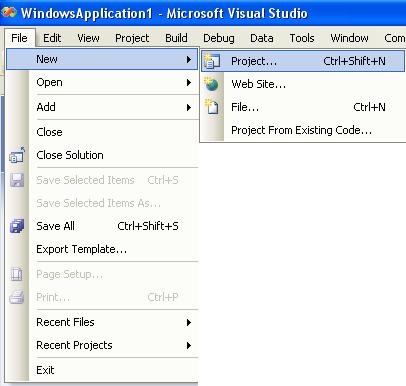
New Project Window will appear
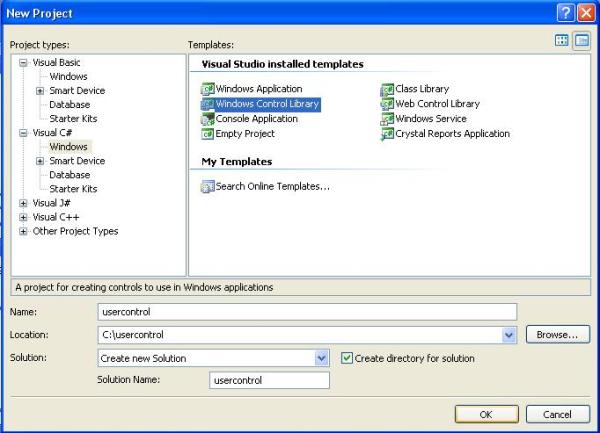
By default user control window form will appear as above
Create your own control as you like .
For example I am creating one login control
Select Project type and templates as Windows Control Library
Rename the Project as user control
Browse the Location to save in a path : c:\userconrol
Solution as Create new solution
Click OK to continue
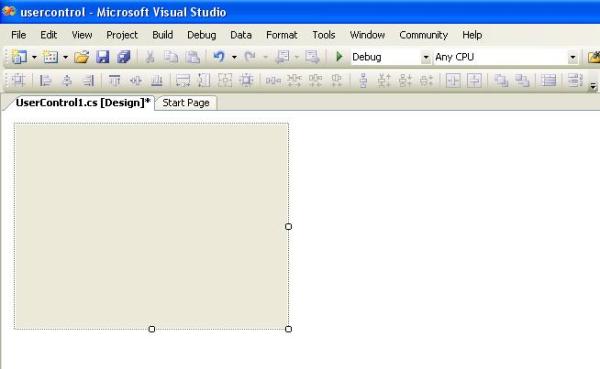
By default user control window form will appear as above
Create your own control as you like .
For example I am creating one login control
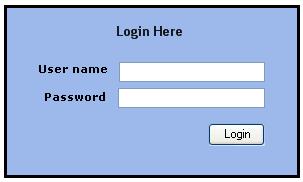
Go to Main menu – Build – select Build solution
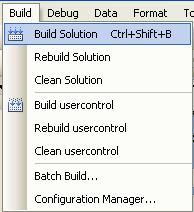
After Build solution usercontrol.dll will create at the path where we have stored the windows application project.
C drive ->your windows application name à bin folderà Debug folder à usercontrol.dll
Path: C:\usercontrol\usercontrol\usercontrol\bin\Debug
Right click on the tool bar and select choose items.
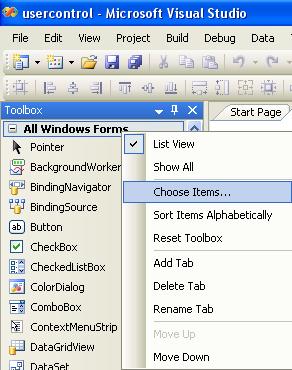
Select .Net Framework Components
Browse the user control.dll file
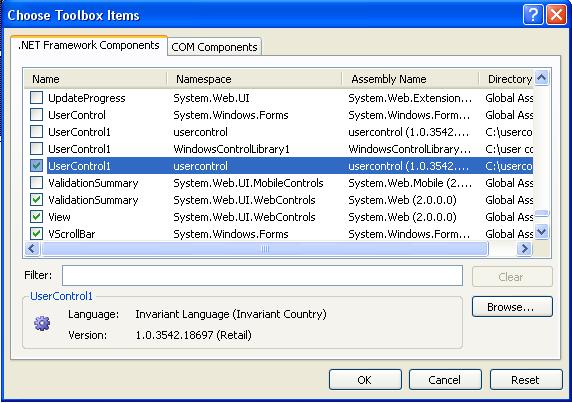
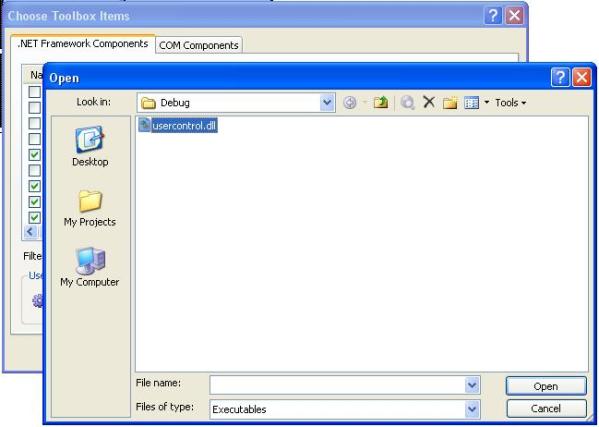
Click OK to continue.
After doing this user control will directly added into the toolbar.
Right click on that user control and rename it as Login control.

User control in ready to user .enjoy……
1. Open Microsoft Visual studio or Open Run and enter Devenv.
2. Go to Main Menu and Open File – New – Website.
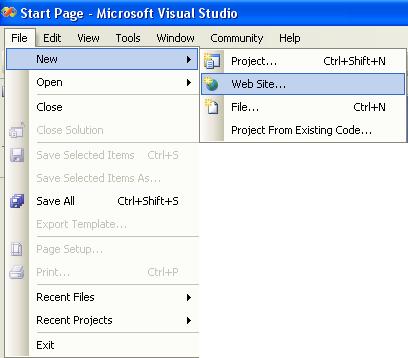
3. Select ASP.NET Website.
4. Browse the path of the location to save the website.
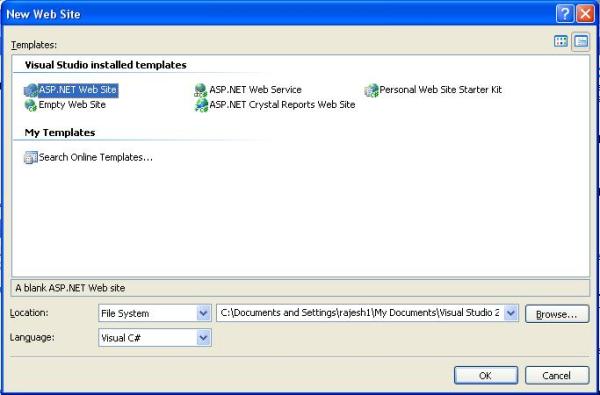
5.Select the language and location
6.Click OK to continue.
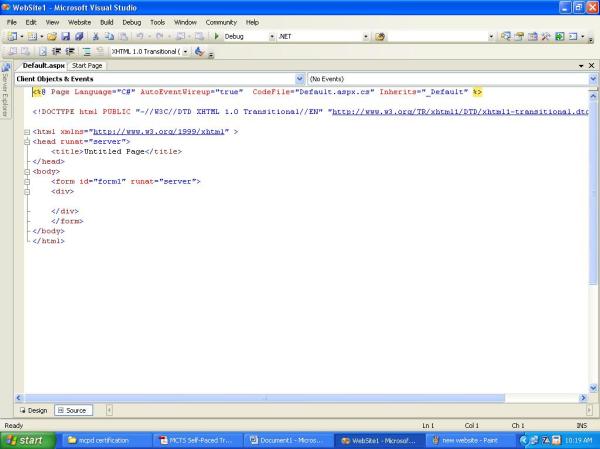
How to add new web page in the website.
1.Go to Main Menu.
2.Click website from Menu.
3.Select Add New Item,New Window Will apper
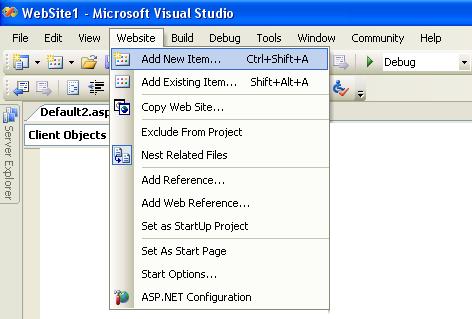
4.Select the web form and rename the webpage with .aspx extension.
5. Click Add to Continue.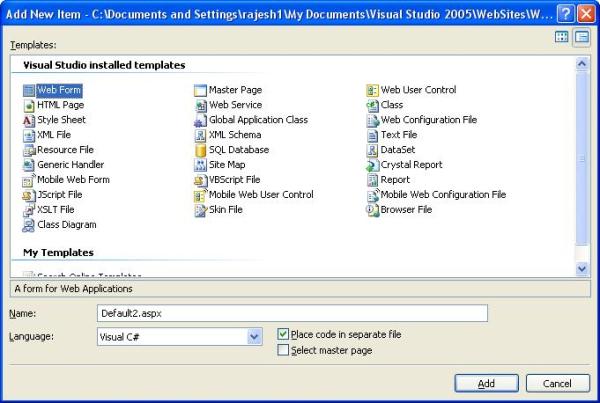
When clicked, the Button server control triggers an ASP.NET Click event procedure on the server. The Button HTML control triggers the event procedure indicated in the button’ s onclick attribute, which runs on the client.
Set the GroupName property of each RadioButton to the same name.
Client-side validation helps avoid round trips to the server. Validating on the client makes sure that the data is valid before it is submitted, in most cases. However, because validation might be turned off (or maliciously hacked) on the client, data must be revalidated on the server side. This provides full assurance that the data is valid while avoiding as many round trips as possible.
You would use a RequiredFieldValidator and a RegularExpressionValidator. If you have access to a list of expected customer numbers, you could replace the RegularExpressionValidator with a CustomValidator that checked the list.
Visual Basic .NET
Server.Transfer("Default.htm")
Visual C#
Server.Transfer("Default.htm");
You can’ t use the Transfer method with HTML pages. It works only with .aspx pages.
Server code executes on the server, whereas the new window is created on the client. You need to use client-side code to do things that affect the client, such as upload files, display new windows, or navigate back in history.
The .NET Framework uses namespaces to organize its classes.
Class modules are instantiated at run time to create objects that provide separate storage for variables and properties in each instance. Code modules do not have instances, so any module-level variables they use are shared among calls to the module’ s procedures.
To create a method that can be called without instantiating an object, declare that method as static.
To refer to a member of a base class in Visual Basic .NET, use the MyBase keyword. To refer to a member of a base class in Visual C#, use the base keyword.
The four main objects in Web application programming are the Application, Page, Request, and Response objects.
Save controls created at run time in the Page object’ s ViewState.
Save objects that provide services to all users in the Application state.
Save user preferences in SessionState.
1. Explain where Visual Studio .NET stores Web application projects. Web application projects are stored in a new virtual folder for each project. The properties of that virtual folder determine where the files are physically stored. These properties can be viewed in IIS.
2. List the four major differences between Web and Windows applications. o Web forms cannot use the standard Windows controls. Instead, they use server controls, HTML controls, user controls, or custom controls created specially for Web forms.
o Web applications are displayed in a browser. Windows applications display their own windows and have more control over how those windows are displayed.
o Web forms are instantiated on the server, sent to the browser, and destroyed immediately. Windows forms are instantiated, exist for as long as needed, and are destroyed.
o Web applications run on a server and are displayed remotely on clients. Windows applications run on the same machine they are displayed on.
3. Describe the life cycle of a Web application: When are Web forms instantiated and how long do they exist? A Web application starts with the first request for a resource within the application’ s boundaries. Web forms are instantiated when they are requested. They are processed by the server and are abandoned immedi¬ately after the server sends its response to the client. A Web application ends after all client sessions end.
4. How do you preserve persistent data, such as simple variables, in a Web application? You can preserve data in state variables, such as ApplicationState, SessionState, or ViewState.
5. What determines the boundaries of a Web application? IIS determines Web application boundaries by the structure of the appli¬cation’ s virtual folders. A Web application boundary starts in the folder containing the start page of the application and it ends at the last subordi¬nate folder or when it encounters another start page in a subordinate folder.
During the course of importing information from a type library, the importer makes various data type conversions. Any type not explicitly identified in the following tables is converted to an I4 element type. You can manipulate these types with the helper routines in the System.Runtime.InteropServices.Marshal class.
|
Type library types |
Imported element types |
System types |
Visual Basic |
C# |
Managed C++ |
| char, Boolean, small | I1 | System.SByte | N/A | byte | sbyte |
| wchar_t, short | I2 | System.Int16 | short | short | short |
| long, int | I4 | System.Int32 | integer | long | int |
| Hyper | I8 | System.Int64 | long | __int64 | long |
| unsigned char, byte | UI1 | System.Byte | byte | byte | byte |
| unsigned short | UI2 | System.UInt16 | N/A | unsigned short | ushort |
| unsigned long, unsigned int | UI4 | System.UInt32 | N/A | unsigned long | uint |
| unsigned hyper | UI8 | System.UInt64 | N/A | unsigned __int64 | ulong |
| single | R4 | System.Single | single | float | float |
| double | R8 | System.Double | double | double | double |
| VARIANT_BOOL | Boolean | N/A | Boolean | bool | bool |
| void * | UI4 | N/A | N/A | N/A | N/A |
| HRESULT | I4 | N/A | N/A | unsigned long | uint |
| SCODE | I4 | unsigned long | uint | ||
| BSTR | String | System.String | string | string | |
| LPSTR or [string, …] char * |
String | System.String | string | N/A | string |
| LPWSTR or [string, …] wchar_t * |
String | System.String | string | string | |
| VARIANT | Object | System.Object | |||
| DECIMAL | valuetype <System. Decimal> |
System.Decimal | |||
| DATE | valuetype <System. DateTime> |
System.DateTime | |||
| GUID | valuetype <System. Guid> |
System.Guid | |||
| CURRENCY | valuetype <System. Decimal> |
System.Decimal | |||
| IUnknown * | Object | System.Object | |||
| IDispatch * | Object | System.Object | |||
| SAFEARRAY (type) |
SZARRAY (type) |
type[] | |||
| typedef BaseType MyType | BaseType | ||||
| MyStruct | valuetype <MyStruct> |
||||
| MyEnum | valuetype <MyEnum> |
||||
| MyInterface * | Class <MyInterface> | ||||
| MyCoClass | class <_Class> |
|
Type library types |
Imported element types |
System types |
Visual Basic |
C# |
Managed C++ |
| char *, Boolean *, small * | ByRef I1 | System.SByte | byte | sbyte | |
| wchar_t *, short * | ByRef I2 | System.Int16 | short | short | short |
| long *, int * | ByRef I4 | System.Int32 | integer | long | int |
| hyper * | ByRef I8 | System.Int64 | long | __int64 | long |
| unsigned char *, byte * | ByRef UI1 | System.Byte | byte | byte | byte |
| unsigned short * | ByRef UI2 | System.UInt16 | unsigned short | ushort | |
| unsigned long *, unsigned int * | ByRef UI4 | System.UInt32 | unsigned long | uint | |
| unsigned hyper * | ByRef UI8 | System.UInt64 | unsigned __int64 | ulong | |
| single * | ByRef R4 | System.Single | single | float | float |
| double * | ByRef R8 | System.Double | double | double | double |
| VARIANT_ BOOL * |
ByRef Boolean | Boolean | bool | bool | |
| void ** | ByRef I4 | ||||
| HRESULT * | ByRef I4 | unsigned short | ushort | ||
| SCODE * | ByRef I4 | unsigned short | ushort | ||
| BSTR * | ByRef STRING | System.String | string | string | |
| LPSTR * | ByRef STRING | System.String | string | string | |
| LPWSTR * | ByRef STRING | System.String | string | string | |
| VARIANT * | ByRef OBJECT | System.Object | |||
| DECIMAL * | ByRef VALUETYPE <System. Decimal> |
System.Decimal | |||
| DATE * | ByRef VALUETYPE <System. DateTime> |
System.DateTime | |||
| GUID * | ByRef VALUETYPE <System. Guid> |
System.Guid | |||
| CURRENCY * | ByRef VALUETYPE <System. Decimal> |
System. Decimal | |||
| IUnknown ** | ByRef OBJECT | System.Object | |||
| IDispatch ** | ByRef OBJECT | System.Object | |||
| SAFEARRAY (type) * |
ByRef SZARRAY (type) |
type[] | |||
| typedef BaseType MyType | ByRef BaseType | ||||
| MyStruct * | ByRef VALUETYPE <MyStruct> |
||||
| MyEnum * | ByRef VALUETYPE <MyEnum> |
||||
| MyInterface ** | ByRef CLASS <MyInterface> | ||||
| MyCoClass * | ByRef CLASS <_Class> |

| Chapter 1: IDE | |
|
|
| Chapter 2: Controls in General | |
|
|
| Chapter 3: Program and Module Structure | |
|
|
| Chapter 4: Data Types, Variables, and Constants | |
|
|
| Chapter 5: Operators | |
|
|
| Chapter 6: Subroutines and Functions | |
|
|
| Chapter 7: Program Control Statements | |
|
|
| Chapter 8: Error Handling | |
|
|
| Chapter 9: Introduction to Windows Forms Controls | |
|
|
| Chapter 10: Forms | |
|
|
| Chapter 11: Database Controls and Objects | |
|
|
| Chapter 12: Custom Controls | |
|
|
| Chapter 13: Drag and Drop, and the Clipboard | |
|
|
| Chapter 14: OOP Concepts | |
|
|
| Chapter 15: Classes and Structures | |
|
|
| Chapter 16: Namespaces | |
|
|
| Chapter 17: Collection Classes | |
|
|
| Chapter 18: Generics | |
|
|
| Chapter 19: Drawing Basics | |
|
|
| Chapter 20: Brushes, Pens, and Paths | |
|
|
| Chapter 21: Text | |
|
|
| Chapter 22: Image Processing | |
|
|
| Chapter 23: Printing | |
|
|
| Chapter 24: Reporting | |
|
|
| Chapter 25: Configuration and Resources | |
|
|
| Chapter 26: Streams | |
|
|
| Chapter 27: File-System Objects | |
|
|
| Chapter 28: Useful Namespaces | |
|
|
Dilinger Consultants
+(91)-(891)-6644371, 6644372
dilingervizag@eth.net
dilingervsp@vsnl.net
http://www.dilinger.org
Flat No 12, 5th Floor, Laxmi Sridevi Plaza,
Beside Sampath Vinayak Temple, Cbm Compound, Visakhapatnam – 530003
RTO Consultancy
+(91)-(891)-2513896
49-24-75, Opp Sankaramatam, Madhura Nagar,
Visakhapatnam – 530016
Baba Consultancy
+(91)-(891)-6665343, 2735343
+(91)-9246625343, 9393110753, 9393106030
47-3-8, Daimond Park Road, Dwaraka Nagar,
Visakhapatnam – 530016
Bl Consultants
Bharathi
+(91)-(891)-3204161
+(91)-9440334161
Near Mourya Theatre Main Road, Gopalapatnam,
Visakhapatnam – 530027
Ces Consultancy
+(91)-(891)-2522133
+(91)-9885115228
Bs Layout, Nh-5 Raghavendra Hospital Road,
Visakhapatnam, Visakhapatnam – 530009
Devi Consultants
+(91)-(891)-2561373
2 Raghu Towers, Near Leelamahal, Daba Gardens,
Visakhapatnam – 530020
Harikrishna Consultants
+(91)-(891)-6639858
+(91)-9885137189, 9885368127
Gopalapatnam,
Visakhapatnam – 530027
Miracle Consultancy
Hair Ganta
+(91)-9246288100, 9290942483
49-12-17 1st Floor, Near Shankarmatam Lane Opp JK Tyres, Lalitha Nagar,
Visakhapatnam – 530016
Renaissance Consultancy
Kalyan Ch
+(91)-(891)-6640000, 66470000
+(91)-9848369707, 9908833806, 9989783216
2 2nd Floor SAI Dakshitha Complex, Opp Waltair Club, Waltair Main Road,
Visakhapatnam – 530002
Victoria Consultants
+(91)-(891)-6643590
47-11-5 Flat 303 Mohans Arcade, Behind Sangam Sarat Theatre, 1st Lane, Dwaraka Nagar,
Visakhapatnam – 530016
A To Z Consultancy
+(91)-9393115443
37-2-11, Old ITI Junction, Sunnapuveedi,
Visakhapatnam – 530001
Arya Consultants
Mr Surya
+(91)-(891)-6569334
+(91)-9985258939
aryaconsultants&yahoo.com
Opp Archies Gallery, Siripuram,
Visakhapatnam – 530003
Atlas Consultants
+(91)-(891)-6645575
+(91)-9440190557
info@atlasindia.net
http://www.atlasindia.net
47-9-26, Ground Floor, 3rd Lane, Dwaraka Nagar,
Visakhapatnam – 530016
Bcm Consultancy
Mr Bala Chandra Mouli G
+(91)-(891)-6523260
+(91)-9246676861
gbcmouli8@yahoo.com
Flat No P1 Sri Lakshmi Vihar, Prahaladpuram, Visakhapattinam,
Visakhapatnam – 530001
Chitra Consultancy
Janardhan
+(91)-(891)-6670899
30-15-63/A, Near Centre Point Hotel, Daba Gardens,
Visakhapatnam – 530020
Essvee Consultants
+(91)-(891)-2795206
+(91)-9848490543
43-9-226 Gr Flr Sri Priya Cplx, Srikanya Theatre Road, Railway New Colony,
Visakhapatnam – 530016
Financial Consultants
Mr Sujit
+(91)-9849092708
sujitforyouall@gmail.com
58-1-218, Old Karasa, Marripalem,
Visakhapatnam – 530018
Ganesh Consultancy
+(91)-9393106544, 9440004685, 9393110738
Opp Sub Registrar Office, Gopalapatnam,
Visakhapatnam – 530027
Ganesh Consultants
+(91)-(891)-2543622, 2565568
+(91)-9849248665
45-40-36/3, Pavani Enclave, Akkayyapalem Main Road,
Visakhapatnam – 5300
Gbr Consultancy
+(91)-(891)-3290377
Behind Mro Office Near Sunitha Nursing Home, Seethammadhara,
Visakhapatnam – 530013
I Way Car Consultancy
+(91)-(891)-6664921
14-1-12 Shop 1, Opp Apseb Office, Nowroji Road, Visakhapatnam – 530002
Iaec Consultants
Mr Srikanth Boyapalli
+(91)-(891)-6638369, 6639369
+(91)-9912163467
http://www.india@tees.ac.uk
http://www.iaecconsultants.com
Flat No 309 3rd Floor SAI Shopping Complex, Dwarakanagar Main Road, Dwaraka Nagar,
Visakhapatnam – 530016
J K Consultants
Mr Sastry J L V
+(91)-(891)-2749353
+(91)-9949520007
jlvsastry@yahoo.co.in
2 & 3 Kalyani Enclave, Opp Steel Plant Welcome Arch Kurmannapalem,
Visakhapatnam – 530001
Janachaitanya Consultancy
Mr S.panduranga Rao(Manager(H.r))
+(91)-(891)-3246415
+(91)-9346190406, 9440389119
H.o.: #43-9-38,1st Floor, Beside Sree Kanya Theater, Railway New Colony,
Visakhapatnam – 530016
Koneru Consultancy
Mr Koneru Venugopal Rao
+(91)-9849064378, 9291260510
Do.no.:36-1-17/1, Koneru Joga Raonagar, Kancharapalem,
Visakhapatnam, Visakhapatnam
SBL Consultant Services
+(91)-(891)-2513334, 2719025
+(91)-9848149104, 9440156718
+(91)-(891)-2745099
4 4th Floor Siripuram Towers, Beside Nilgiri Dept Stores, Siripuram,
Visakhapatnam – 530003
Silver Surf Consultancy
+(91)-(891)-2739649, 2549936
+(91)-9849113349, 9849815505
http://www.silversurfconsultancy.com
202 Horizon Enclave, Nowroji Road, Maharani Peta,
Visakhapatnam – 530002
Sri Lakshmi Consultancy
Prasad Vvsd
+(91)-(891)-2739329
+(91)-9440330551
Opp Panchayat Office, Main Road, Madhurawada,
Visakhapatnam – 530041
Storm Consulting Group
+(91)-6457099
+(91)-9985257018
4th Floor, Dwarakanagar,Vsp, Vidisha Towers,
Visakhapatnam
System Computer Consultant
+(91)-(891)-2508483
29-2-30 National Building, Main Road, Butchaiah Nagar,
Visakhapatnam – 530009
Universal Kvg Consultants
+(91)-9948513312, 9866125235
Seethammadhara,
Visakhapatnam – 530013
V & U Intellect Consultants
+(91)-(891)-6636465
+(91)-9866669844
http://www.intellectconsultats.com
D No 47-9-30/2 2nd Floor, Meher Plaza, 3rd Lane, Dwaraka Nagar,
Visakhapatnam – 530016
V R Babu Consultancy
+(91)-9700648044, 9394170733
Visakhapatnam
Varma A To Z Consultants
+(91)-(891)-2517499
+(91)-9849512599
Opp Apseb Chettivanipalem,
Visakhapatnam – 530009
Jobs Avenue
Prasad
+(91)-(891)-3077777
+(91)-9346337772
prasad@jobsavenue.in
http://www.jobsavenue.in
3rd Floor Balaji Mangalagiri Complex, Upstairs Of Tycoon Restaurant, Siripuram,
Visakhapatnam – 530003
Job Merchant
Mr Kiran Kumar
+(91)-(891)-6633866
info@jobmerchant.in
http://www.jobmerchant.in
9-1-78, Opp Swarna Bharati Stadium, Resapuvanipalem,
Visakhapatnam – 530013
Job Merchant
+(91)-6460656
+(91)-9247781971, 9247820561
http://www.jobmerchant.in
Level 4,# 403, Rams Plaza, 2nd Lane, Dwarakanagar, Dwaraka Nagar,
Visakhapatnam
Aloft-Job 4r U Consultancy
Mr V. Raghavendra Prasad
+(91)-(891)-6467787
+(91)-9963793169, 9293202526
aloftjob4ru@gmail.com
Near Vt College, Opp. Navatha Road Transport, Srinagar, Srinagar Visakhapatnam,
Visakhapatnam – 530016
City Jobs& Placement
+(91)-(891)-2750216
N A D X Road, Opp:pml Complex, Nad Kotha Road,
Visakhapatnam – 530027
Lakshmi Job Works
+(91)-9948844395
48-19-21 Shop No 9 Sudarshan Plaza, Opp Rtc Complex, Asilmetta,
Visakhapatnam – 530003
Nanda Job Academy
+(91)-9246628985
Port Hospital Jn, Nh 4, Visakhapatnam,
Visakhapatnam – 530009
Visakha Job`s
+(91)-2533555
+(91)-9700879407
D. No. 11-9-41, Daspalla Layout, Daspalla Hills, Visakhapatnam
Visakha Jobs Pvt. Ltd
+(91)-(891)-2733555
+(91)-9700879407
#11-9-41,, Daspalla Layout, Nowroji Road Visakhapatnam,
Visakhapatnam – 530002
Mafoi Management Consultants Ltd
Mr Phanindra D
+(91)-9948877006
corporate@mafoi.com
http://www.mafoi.com
303-B, 10-1-47, Dutts Island, Waltair Uplands, Siripuram,
Visakhapatnam – 530003
Next Consultancy
+(91)-(891)-6670266, 6670766, 6660766, 6633428
vizag@nextindia.net
http://www.nextindia.net
48-9-19, 2nd Floor, Pavan Towers, Above Vijaya Bank, Near Titan Showroom, 1st Lane, Dwaraka Nagar,
Visakhapatnam – 530016
Avyaya Consultancy
+(91)-(891)-2709097
+(91)-9848215213
Sriharipuram, Visakhapatnam – 530011
Acn Consulting Solutions
Ms Mohana Kumari
+(91)-(891)-3243095, 2568587
+(91)-9963534054, 9348987788
acnconsulting@vsnl.net
info@acn-consulting.com
http://www.acn.consulting.com
Gflr Bharat Towers, Beside Tilak Showroom, 5th Lane, Dwaraka Nagar,
Visakhapatnam – 530016
A To Z Consultancy
Nani Kumar B
+(91)-(891)-2569904
+(91)-9885287603, 9848187603
Sno 38 Vuda Complex, Opp Fusion Foods, Siripuram, Visakhapatnam – 530003
BPO One Consulting
Nafisia
+(91)-(891)-6661115, 6633315
+(91)-9885409054, 9985788309, 9985861570
abraham@bpoone.com
http://www.bpooneconsulting.com
202 2nd Floor Dwaraka Plaza, Dwaraka Nagar,
Visakhapatnam – 530016
Prasad Consultancy
Mr E. Prasada Rao
+(91)-9866302409, 9949797086, 9849568319
D. No. 48-15-69, Ashok Nagar, Asilmetta, Asilmetta,
Visakhapatnam – 530003
Sudha Consultancy
+(91)-(891)-3250782
+(91)-9885112822, 9866291866, 9247108038
43-30-31, Main Road, Akkayapalem, Visakhapatnam – 530016
Mnr Educational Consultancy
+(91)-(891)-2590040
+(91)-(891)-2524004
28-2-6, Beside Jeans Corner Upstairs Cyber Cafe, Main Road, Visakhapatnam,
Visakhapatnam – 530009
Integrity India Consulting
Lakshmi
+(91)-(891)-2598424
+(91)-9948524449
integrityindia@yahoo.com
49-27-48, Madhura Nagar, Visakhapatnam – 530016
Spear Ahead Consultancy
Ms Priyanka Arora Collins
+(91)-(891)-2783370, 6643370
+(91)-9346650973
priyanka@spearheadgroup.in
training@spearheadgroup.in
recruitment@spearheadgroup.in
http://www.spearheadgroup.in
48-8-3 1st Floor, Behind Kalanikethan, Dwaraka Nagar, Visakhapatnam – 530016
Career Rain Consulting
Bhavani Prasad
+(91)-9849469672
bhavani.prasad@careerrain.com
http://www.careerrain.com
18-553, Near Shiva Temple, Arilova, Visakhapatnam,
Visakhapatnam – 530009
Purvi Career Consultants
+(91)-(891)-6670192
47-10-6 Sripada Diamond Towers, Beside Diamond Park, Visakhapatnam,
Visakhapatnam – 530009
Rainbow Overseas Consultants
Asilmetta Junction, Visakhapatnam
Krishna Power Software Consultancies
+(91)-(891)-6633833
Plot No 125/5, Beside Ttd Kalyanamandapam, Sec 5, Mvp Colony,
Visakhapatnam – 530017
Periscope Consultancy Pvt Ltd
+(91)-(891)-2731755
+(91)-984881832, 9246373044
39-26-71/1, Punjab Hotel Bus Stop Rajeev Nagar, Nh 5, Visakhapatnam, Visakhapatnam – 530009
Net Savant Consultants For Internet Services
Sushil Shanker
+(91)-(891)-2595521, 2752907
customerservice@netsavant.org
http://www.netsavant.org
9-1-222/1 1st Floor, Above Karnataka Bank, Rama Talkies Road, Visakhapatnam,
Visakhapatnam – 530009
Sri Venkateswara Manpower Placements & Consultancy
+(91)-(891)-2727842, 3065106
tvsswarup@yahoo.com
svmpandc@yahoo.com
7 JK Centre 2nd Floor, Above Central Bank Of India, Seethammapeta, Visakhapatnam – 530013
Planman Consulting India Pvt Ltd
Mr Vinay Kumar
+(91)-(891)-6569334
+(91)-9985258939
m.vinaykumar@planmanconsulting.com
http://www.planmanconsulting.com
2nd Floor Tata Indicom Building, 1st Lane, Dwaraka Nagar, Visakhapatnam – 530016
Vanitha Global Placements
Address: 48-13-1/1, Janakirama Street, Srinagar, Visakhapatnam, Andhra Pradesh 530016
Phone:0891 257 3112
Hours: Open today · 9:30 am – 6:00 pm
Medha Institute Of English & Perosonality Development
Address: 9-25-19, 3rd Floor, Main Road, Opposite Woodland, Main Road, Visakhapatnam, Andhra Pradesh 530003
Phone:0891 274 7971
Peacock IT & Consultancy Services Pvt. Ltd.
Address: 49-5-7/1, Lalitha Nagar, Visakhapatnam, AP, India. PIN : 530016, Railway New Colony, Visakhapatnam, Andhra Pradesh
Phone:0891 271 2673
NouveauGen Solutions
Address: NouveauGEN Towers, 1-11-18,, Lakshminagar,Shivajipalem Road,, Visakhapatnam, Andhra Pradesh 530016
Phone:092 95 056969
Hours: Open today · 10:00 am – 10:00 pm
Visu Consultants Limited
Address: 5th Floor, Mukund Suvasa Apartment, D Nagar, 47-9-28, 3rd Lane, D Nagar, Visakhapatnam, Andhra Pradesh 530016
Phone:0891 259 1170
Hours: Open today · 10:00 am – 8:00 pm
Oceanic Consultants Pvt Ltd
Address: 5th Floor (part), office no.502, Sampath vinayak temple road, Vinayagar Heights, Visakhapatnam, Andhra Pradesh 530003
Phone:0891 330 0300
Hours: Open today · 10:00 am – 6:00 pm